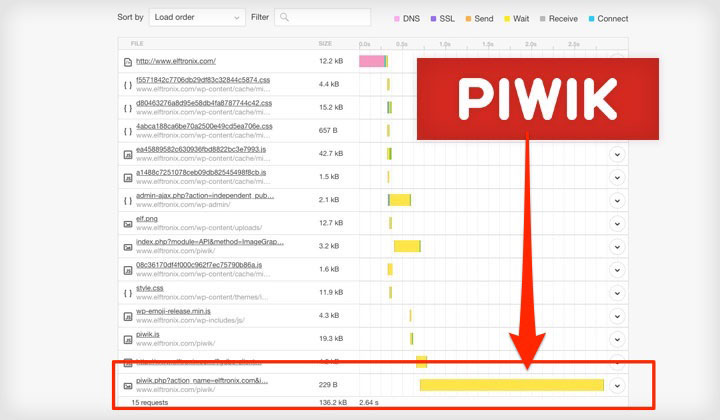Piwik Analytics has improved tremendously in all aspects of speed, simplicity and awesome features. But being self hosted adds a learning curve — and the benefit of not having to send your visitor data over to the biggest data mogul in the world.
If you run a light website, it’s unlikely to run into problems. And there is a lot you can do to speed it up as traffic and need for performance is increased. In this post I’ll explain some of the most effective speed tweaks for Piwik Analytics — as well as add more over time when I discover and test out new ones.
Does this Pingdom’s website speed test look familiar?
Luckily, it’s most likely because of one of two reasons. (1) Your server is badly configured (2) Piwik is badly configured. And when I say “badly”, I mean in a way that doesn’t support the amount of traffic you are getting in relation to hosting resources.
- Data Storage and Data Collection Limits
- Auto-Archiving of Piwik Reports
- MySQL Innodb Buffer Pool Size