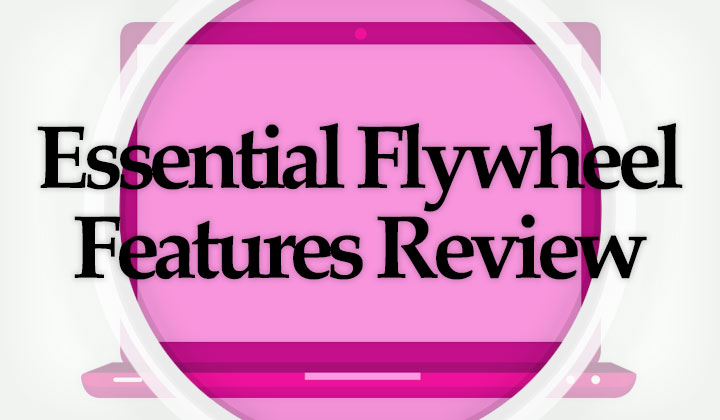If there’s one hosting company that understands the innovative needs of creating a design friendly and easy to use platform for WordPress — it’s Flywheel.
So what’s under the hood of their managed hosting in 2024?
In this Flywheel review; watch the explanation of their essential features to understand what makes them stand out beyond the attractive personality.
Did you know? Sites on Flywheel run fast GLOBALLY & with free SSL security — all with zero configuration from your end on a fully managed hosting platform.
Let’s get started on introducing their managed hosting features.. And see further below if you prefer reading more than watching.
Flywheel’s Local WordPress Development
Flywheel Features: Speed
Flywheel Features: CDN
Flywheel Plans & Pricing
WordPress Migration with Flywheel
Flywheel’s Managed WordPress Hosting
Flywheel Features: Security
Flywheel Features: Support
Flywheel’s Local WordPress Development
When you are developing websites, the last thing you want is a local application that is slow, clunky and difficult to work with. So Flywheel has created local. A simple, speedy and completely free local development application designed to simplify the work flow of designers and developers.
Local is super fast and makes creating a local WordPress site a total breeze. On top of being fast, functional and free to use, there’s also a sweet selection of built in tools to make your life a little easier.
For example, live links which allow you to create sharable urls to show off your local sites to clients, friends or adoring fans. There’s also blueprints which lets you save site templates that you can use again in the future.
Also worth mentioning is that local by flywheel happens to be really good looking. With it you can stop debugging local environment and starts spending more time designing, developing and launching sites with local by flywheel.
You can download it for free at local.getflywheel.com
Flywheel Features: Speed
At flywheel they love super fast sites. So much that there’s no need to install plugins or tweak settings to get warp speed. Flywheel handles all of that for you. They manage all of the cashing, tune the services specifically for WordPress and we even provide a CDN because you really want to make your website fly.
Flywheel Features: CDN
There is a lot talk on how fast sites are on flywheel but for optimal performance, installing the CDN add on is recommended.
What’s a CDN and why does it make my site streaming fast?
Flywheel servers live in the USA. So if there are tons of people located nearby who want to access your site, it will load super fast. But for those living in other locations around the world the site could take a little longer to load because of the physical distance between their computer and flywheel servers.
That’s where a content delivery network or CDN comes into play. A CDN is a collection of servers all over the world that store copy of your sites files. So when users access your site they get the files that are physically closest to them.
So if you have a CDN your site server will still live in Flywheel’s US servers but big static files like images, CSS files and java script files will be accessed through CDN servers that are located all over the world. So even the people who live on the other side of the world will get files from servers that are close to them.
In a nutshell, your sites will load way faster regardless of where your users are located. CDNs are especially helpful for heavier sites that get a ton of traffic.
But it is also important to note that it won’t help sites that are really big and have a ton of plugins. Those require extra care and Flywheel is more than happy to work with you to help optimize such WordPress websites to your needs.
To set up a CDN; all you need to do is navigate the add-ons tab within Flywheel. From there you can easily enable CDN support on your site with a few clicks.
The CDN feature is a great solution for anybody who wants to make their site optimal and even faster than it already is on basic Flywheel hosting.
Flywheel Plans & Pricing
At Flywheel they have a hosting plan for everyone. Whether you run a small WordPress blog that gets a few hits a month or you’re a large corporation with a ton of traffic, they will likely have a solution that is right for you. If you’re having a hard time figuring out which plan to go for here’s a bit more information.
The cost and pricing of Flywheel hosting plans are based on visits. Technically a visit is a unique IP address in a 24 hour period. Basically it’s the count of the number of people that visit your site on any given day.
Don’t worry Flywheel will never shut your site off. But if you’re consistently above the limits; they’ll reach out and chat with you about upgrading to the next plan.
If you’re hosting a smaller site that gets anything less than 5000 visits per month you’ll want to go with our tiny plan. The personal plan is a step up from the tiny plan. This is ideal for freelance designers or small business that gets around 25000 monthly visits. This plan also supports SSL certificates, CDNs and multi-sites.
And last, for higher traffic sites the professional plan supports up to 100,000 monthly visits and comes with all the bells and whistles.
Of course all of the plans include tons of great features like SFTP access, automatic backups, built in caching, manage updates and more.
WordPress Migration with Flywheel
Migrating a WordPress site is not only easy, but there’s also a free migration service to anyone who wants to move their WordPress site to Flywheel hosting.
Step one; sign up for an account at getflywheel.com — next, fill out emigration forms so they get more information about the site before you move it.
You will find a link to the form on the migrations page. Once you submit the form they’ll package up the stuff that’s on your live site. Keep in mind while all this is happening your site will never go down.
Step two; they’ll take your website and put it on the Flywheel staging server. So you can take a look at the copy of your site before it goes live. Only once you approve the site, they ask you to choose a hosting plan and that’s it really. Two steps, you fill out the form and they’ll take care of the rest. And as mentioned it’s completely free.
Flywheel’s Managed WordPress Hosting
Many people ask why they should pay for managed hosting when there is really cheap hosting from other companies. Besides the fact that Flywheel looks way more fun than other basic hosts, they have a bunch of reasons why managed hosting is totally worth it.
Reason #1
With managed hosting everything is taken care of for you. This covers upgrades, security, performance and even migrations. With others you end up spending hours making sure everything is running smoothly. That’s time that you could be using to design WordPress sites for your clients. With managed hosting you can get back to actually designing things while they handle the techy details.
Reason #2
Managed hosting is super fast. Shared hosts cram as many sites as possible on to a single server, like a billion sites. Maybe not a billion but pretty close. As for managed hosting they treat every site hosted, like the unique snowflake it is. By fine tuning the servers for optimal WordPress performance and installing ready caching. You’ll never need to install and configure a caching plugin for WordPress again.
Reason #3
You have crazy awesome security. They will fight those hackers to the death. With shared hosting you’ll be putting a lot of time into backing up your site and making sure it’s protected. On top of that you’ll be worried about what happens, not if but when your sites get compromised.
Compare that to managed hosting. They practically scan for and block known attempts to hack your site. Basically, your site being compromised is like you winning a lottery twice in the same day. And if your site does get compromised they’ll fix it for free.
Reason #4
With managed hosting they’ve got your back. When your site is down; with other companies you might have to go through a ton of steps to get the help you need. With managed hosting you have the best around. Flywheel has real people who are always there to answer your questions.
So what does all this mean for you? It means you can stop worrying about the techy details that go into hosting and spend your time doing what you do best, designing and developing beautiful WordPress sites.
Flywheel Features: Security
At Flywheel they take security very seriously. That’s why they take all the necessary precautions to make sure your sites stay safe. Servers are specifically configured to WordPress security best practices. So you don’t have to modify .htaccess files; they handle all that for you. Additionally they install a number of plugins to limit log in attempts and other things to keep the bad guys out.
The best part of all, Flywheel staff security scans your site daily for malware and if something is found they take care of business.
Flywheel Features: Support
At Flywheel support is the number one priority. The entire support team comes from a WordPress development background. They’ve dealt with hosting issues and know what a pain it can be.
When you contact Flywheel, they drop everything. So call, email, Facebook or tweet them and you have their immediate attention.
Find out even more about Flywheel here! 🙂
So that’s it folks, all the essential features covered in this review.
What’s your experience with Flywheel’s managed WordPress hosting?
Comments below, thank you.
Kind notice: The WebHostWhat website uses affiliate links to promote third party companies and their services. It helps to run this blog and wont cost you a dime. Huge huge thanks for all the support. Sincerely, Tim.