There are several free methods to cloaking or “faking” the referrer URL. If you carry enough coding skills, look around for scripts that can do this. But be warned that some of the methods will “leak”, revealing the real source URL because of browser/device issues. Read on for secure methods.
I wanted to find the best and most reliable way to do this, so I decided to sign up for the well known Jack’s FakeReferer service which is 100% working on all browsers, and platforms with any custom URL.
There are several known methods, such as the Double Meta Refresh (DMR) which is known to be unreliable, especially with older version of Internet Explorer. While some Java Script methods might not work, Java Script Form Submission is what is considered more safe.
FakeReferer has not revealed their method, but Jack is very confident that “it just works”. You can use your own custom URL for the referral or Google Search (with secure search and keywords), DuckDuckGo, Twitter, Blogger, URL.com and more.
Note: See this for full list of features.
You can choose from a different packages, starting from just one URL to as many as you need. I registered for 10 URLS for a $10. Manual activation took about 10 minutes, but can possibly take up to 12 hours.
If you want to use your own website URL for the referrer, (you need access to the website to be able to do this) go to “Custom Fake Referrers” and “Add new”.
Give any name & the URL for the custom referer and make sure the “Ignore” box is not selected.
You will be given a PHP code snipped which you can easily add to your WordPress, Joomla or any other PHP based CMS website. This will give you the possibility to use any URL within that website domain as the referrer, even if it’s doesn’t exist.
Here for this website, I have went to the appearance editor in the WordPress dashboard. And simply pasted the given code to the beginning of the header.php file. If you need help with non-WP sites, just ask me.
Next we need to make a group for which you can choose between standard (mimic Google Search, Twitter, etc.) or the custom referer that I had just previously added.
Now that the group has been added, just need to add URLs.
Select the desired destination URL and Referer.
You will receive your own personal forward URL. If you want to mask that, it’s quite easy to use a WP plugin such as Redirection to forward a URL within your own domain to the one supplied by FakeReferrer.
Here is a screen shot from Piwik analytics (Google Analytics or any other stats will work) and it shows the fake referrer correctly.
Click here to see the price and details of FakeReferer service.
Let me know if you have any questions, thanks!
Questions & Answers
- Can this method be used with Affiliate programs?
A common use is to show a different page, other than the actual page where the affiliate clicks are coming from to prevent affiliate programs from finding out your actual methods of generating leads. This method will work very well for all affiliate programs, such as Amazon Associates, CJ Affiliate (Commission Junction), ClickBank and more. If this is allowed by terms & agreement depends on the affiliate program. I would suggest to check this before hand and comply with any requests of the companies involved.
- When clicking on the generated link, I can see the real custom URL for a few seconds before being redirected.
For the custom URL feature to work, it needs to go through your actual website to generate the correct referral. If this website is located on a slow server with poor Time To First Byte (TTFB), this can cause the address to become visible for a short moment. Using fast WordPress Hosting with HostGator for example, will eliminate this issue.

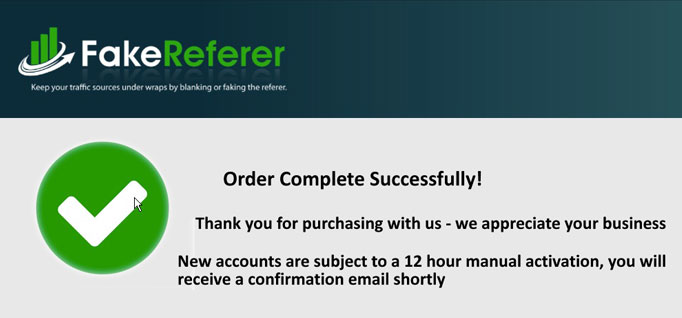
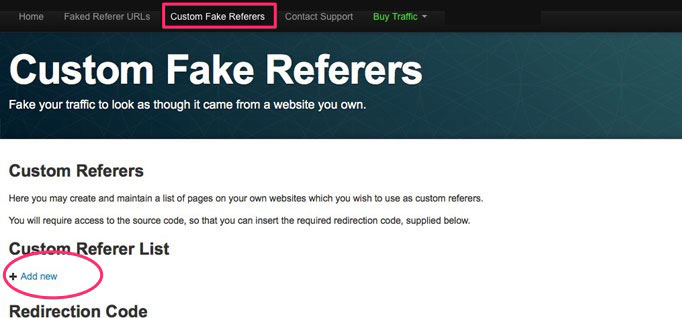
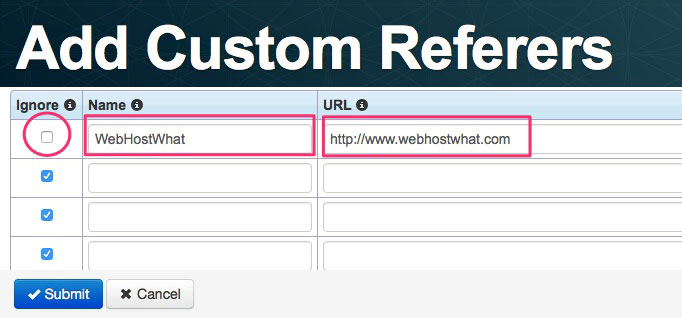
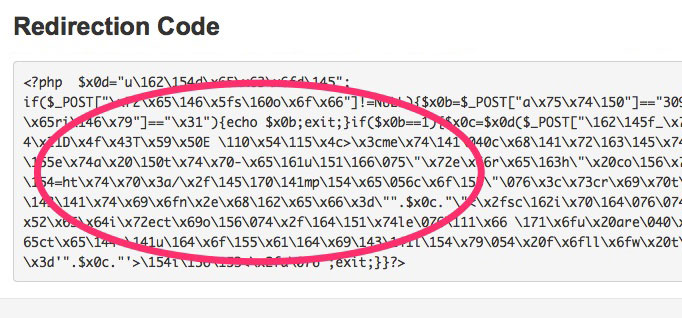
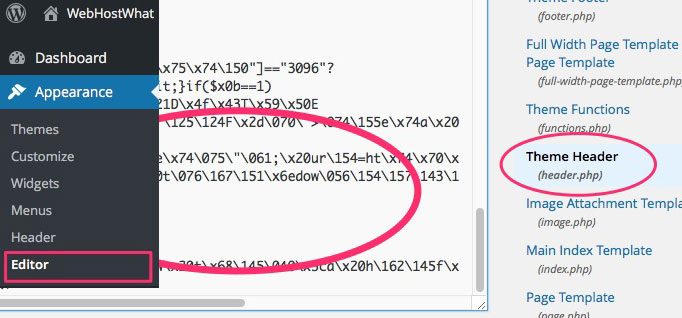
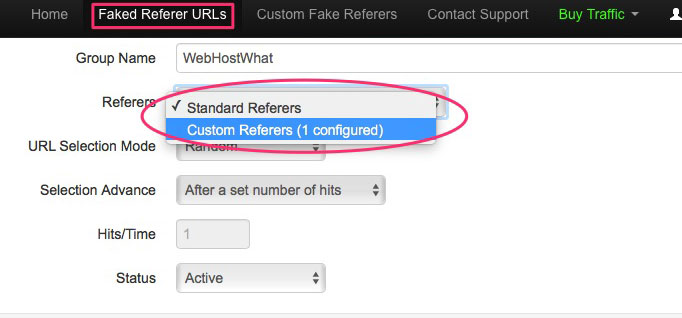
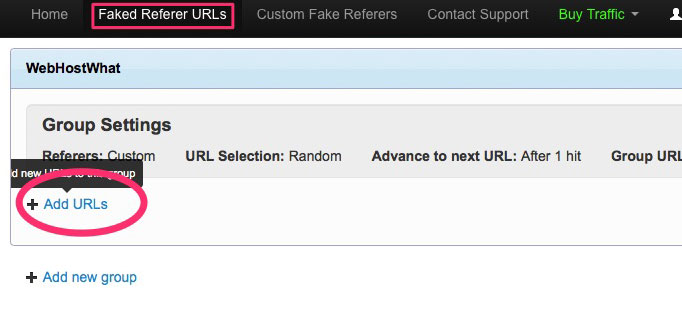
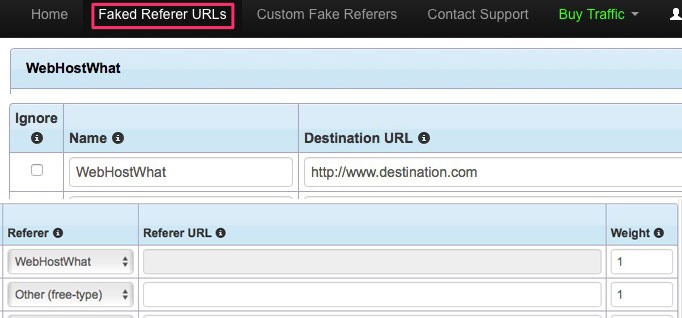
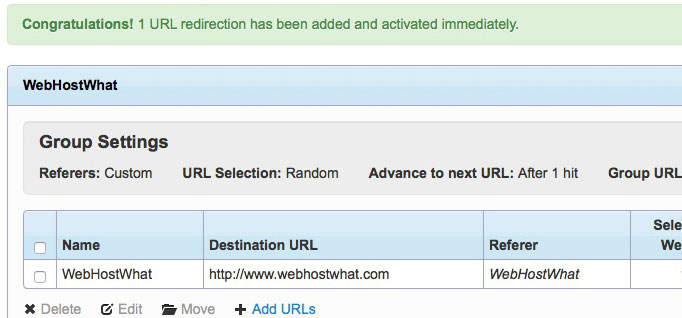
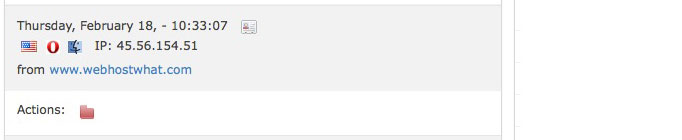
whether it can make a backlink?
Not in the traditional sense of backlinks as far as I understood your question. Just let me know if there’s anything else I can do for you!
How do i build backlink with “referring url”…?
I saw a lot of backlinks in your site, How you build it. ?
thanks.
Thanks for your comment. Your mentioned “Referring URLs” are not for building backlinks. And besides that, I don’t “build” any backlinks, this would be against Google webmaster guidelines.
If I use the to redirect a page straight to amazon affiliate will i get banned?What are the chanced of getting banned?Thanks!
Any kind of faking, cloaking or manipulating the referring URL is a violation of Amazon Associates TOS. So I won’t advice doing this.
I can tell you that there are people working for Amazon, who’s only job is to scan through websites of affiliates to make sure that they abide by the TOS, and are using referral methods that are profitable/favorable for the company.
If you can avoid any such checks, meaning that you have an existing, valid website that is bringing them real leads, and you are not attracting too much attention with whatever you are doing. Then you are in a position where some people are working against the TOS without problems. Your call!
Can someone help clear something up for me? What I am seeing here is how to create the Fake Referer URL that the CPA Manager, for example, will see.
However, where is the URL that we send the traffic to?
On FakeReferer, once you’ve created a “Custom Referer” and a “Destionation URL” for it, you will have two URLs that you can send the traffic to;
“Short URL” for one fake referer URL and “Group URL” if you set up several fake referer URLs that you want to send visitors to at random.
They are in the “Faked Referer URLs” section.
Thanks for asking Ralph, and I’m happy to answer any further questions you may have as well. Cheers, Tim.