Follow these easy, step-by-step instructions to try out one of UK’s premier VPN services for free (no credit card required) — or access the trial directly.
Of course I’m talking about NordVPN; they received PCMag’s Editor Choice Award and a whopping 5/5 score on CNET. Both leading tech media outlets.
This is the working, free VPN trial for July of 2025.
Dubbed “world’s most advanced VPN” — NordVPN is a fast, easy to use VPN service for securing your internet connection, and accessing restricted content by changing your country location to any of the 61 available countries (and counting!).
Known for their ridiculously easy VPN connection client where you are presented with a click-and-go world map for accessing each location. Available for Mac & Windows desktops, iPads, iPhones and other mobile and iOS/Android devices.
They are well equipped with about 100 servers running in the UK. But the downside is that you cannot choose from separate locations within United Kingdom.
So if you have more UK specific location needs; try out ExpressVPN where you can choose between: Berkshire (two locations), London, East London, Kent, Chessington and Maidenhead VPN connections.
Free UK VPN Trial Tutorial
So let’s get started and make sure to go through each step to reach your free trial successfully. Also you can be anywhere in the world not just in UK to sign up.
This is what the VPN connection client looks like — simply select a country from the map to connect. So let’s go through the steps to get free access.
Step 1. Open this link to find the free trial page.
Step 2. Enter your email address and click on “get free trial”.
Step 3. Click the “send activation link” button.
Step 4. Check your email for the link to activate the free 3-day trial.
Step 5. The link will take you to the password settings page. Enter your desired password twice and then click on the “Finish” button.
Step 7. Next download the VPN connection program — make sure to click on the button that says “Download”. Do not click the “Get NordVPN” button.
Step 8. Open up the VPN connection program and click on “Log in”.
Step 9. Enter the email address and password of the NordVPN account that you have just set up. Then click on the green “Log in” button.
Step 10. You are ready to use NordVPN for free without restrictions!
Select UK or any other nearest available country location for the fastest speeds — or just click on the country of your choice to access location restricted content in another country — and there you have it; you are connect to the VPN for free.
Troubleshooting
In case you are having problems getting a VPN connection from or to England, Whales, Scotland, Northern Ireland or anywhere else in the United Kingdom — please, try to connect again or test another country location.
If that doesn’t work — then navigate to the menu through the “hamburger icon” at the top left corner, select “advanced Settings” and where it says “protocol”, try to change UDP to TCP. Then close the settings and try connecting again.
I hope that helps and enjoy your free UK NordVPN trial!
If you are considering to continue with their services — check out the best 72% off discount promotion on their website. Thanks for reading!
Notice: There are posts within WebHostWhat (including this post) that contain affiliate links; they are to promote my work and bring more value to the content.
Thanks for your voluntary support; always doing my best to do great write-ups!

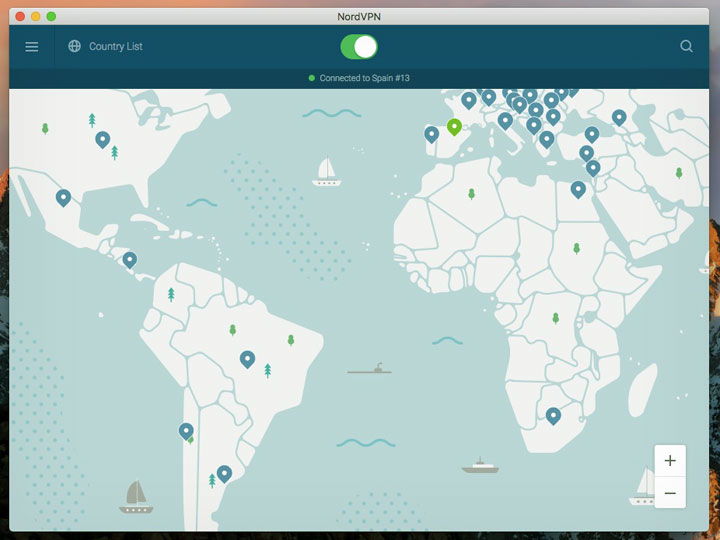
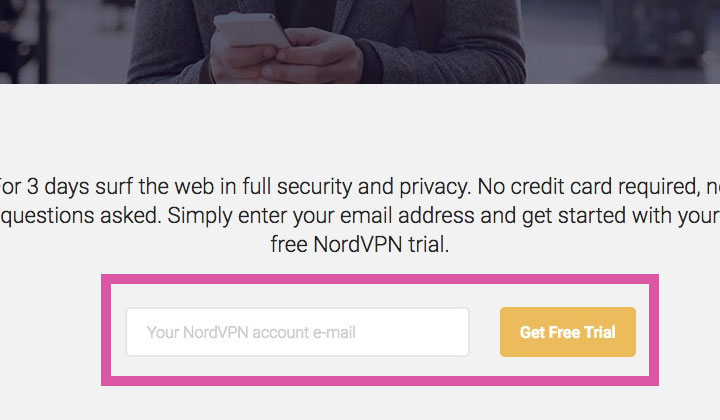
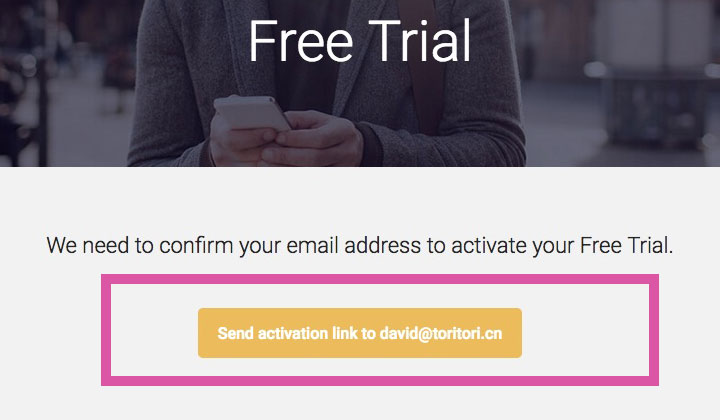
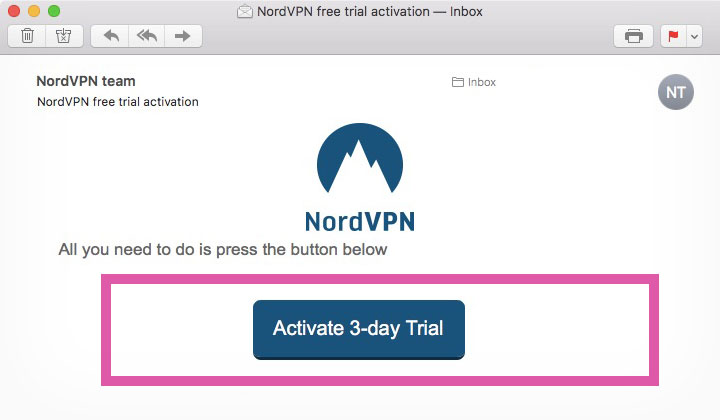
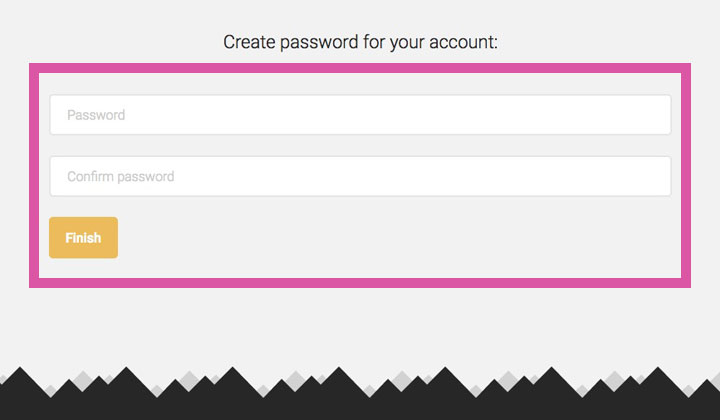
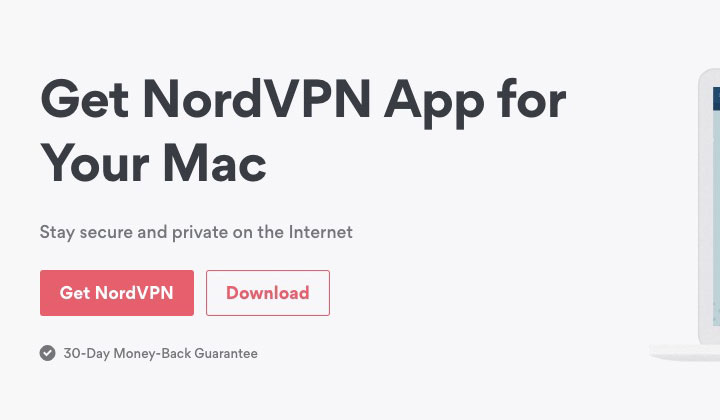
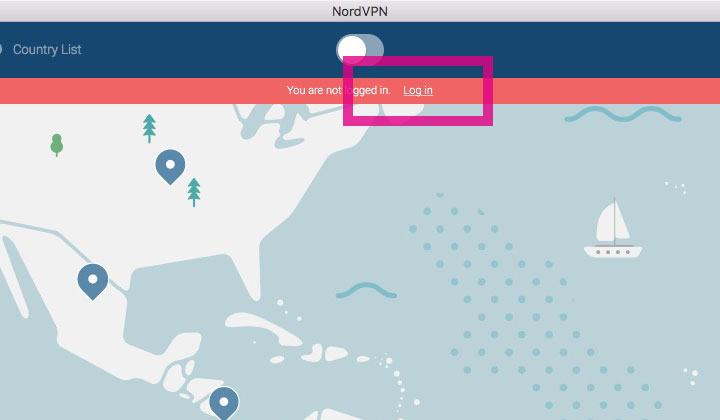
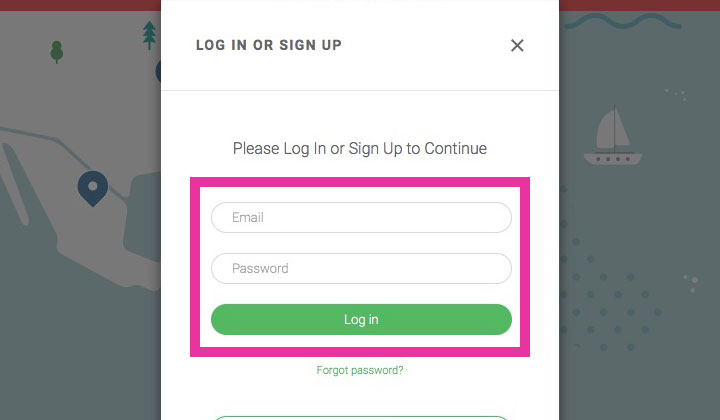
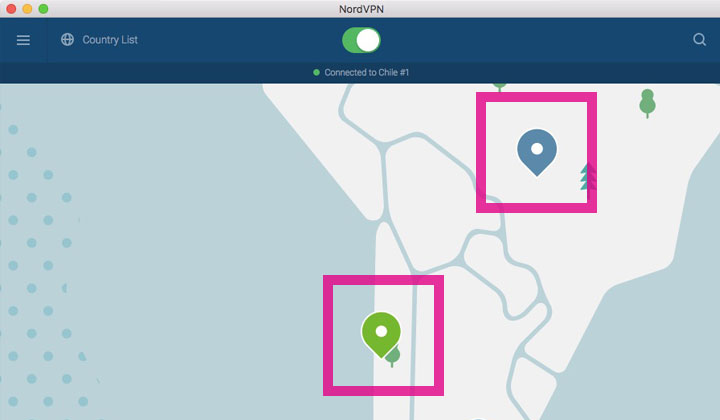
I’d like to add that on Nord’s windows app you can choose either London or Manchester IP, so that’s something… I’m pretty sure that after a free trial most of the people will buy a premium subscription because it doesn’t cost that much (compared with other services on the market) and offers a quality product. You will see.
Certainly, it’s among the best quality VPNs while being very affordable. And many other VPNs are not keen on providing trials, so NordVPN is very nice to us!
And thanks for your input.
Interesting though, I couldn’t find any details on which UK server locations were available for NordVPN on their webpage.
They have a page; “VPN servers in United Kingdom“.
But it mostly just shows the number of servers which are 543 in total in the UK (at the time of writing), as well as available connection protocols.
I would recommend using PureVPN. I have been using it for a while. It works great for streaming, torrenting, unblocking and comes with the best and enhanced security features which no other company is offering right now.
Thanks for your input.
I can see that PureVPN offers a three day trial under this link.
And that they have four server locations in the UK (which is likely more than NordVPN has). Manchester, London, Maidenhead and Gosport.
But to get a trial account, you have to pay a small $2.50 fee.
So the trial is not exactly free.
They have loads of payment options besides a credit card. Such as PayPal, Alipay, CoinPayments (Bitcoin, etc.), PaymentWall, BlueSnap and Gift Cards.