Here are step by step instructions on how to register on the Chinese Baidu (百度空间) free blogging service. Please note that the Baidu search engine itself is not indexing these blogs for some reason, although Google is!
Please note! Hi Baidu service is no longer available. For assistance on registering on any Baidu service — please see this link on Fiverr.
And see — this list of 30 Chinese blogging services.

Despite the service not being available in English, it’s possible to register and use without any Chinese language skills and the help of Google Translator. So don’t worry, the Baidu interface is very easy to use and most of the link URLs are in English which helps a lot.
They require phone number verification to verify your account which at the time of writing is available for the following countries. And how nice of them, that you can even register from North Korea!
Chinese mainland, Macau, Taiwan, Hong Kong, Argentina, United Arab Emirates, Egypt, Ireland, Australia, Brazil, Iceland, Democratic People’s Republic of Korea, Denmark, Germany, France, Finland, South Korea, Netherlands, Canada, Maldives, Malaysia, USA, Mongolia, Mexico, Norway, Portugal, Japan, Sweden, Switzerland, Saudi Arabia, Sri Lanka, Thailand, Turkey, Brunei, Spain, Greece, Singapore, New Zealand, Italy, India, United Kingdom, Vietnam.
How to Register a Blog at Baidu
Click on the the link below:
http://hi.baidu.com
Start registration with 立即注册 “Sign up now” at the bottom of the login form.

Fill in your registration details:
邮箱 “E-mail, 密码 = Password”, 昵称 “Nickname”, 验证码 “Verification code”, 我已阅读并接受 “Accept Baidu User Agreement”.

They will send you an e-mail verification, this screen is safe to ignore.
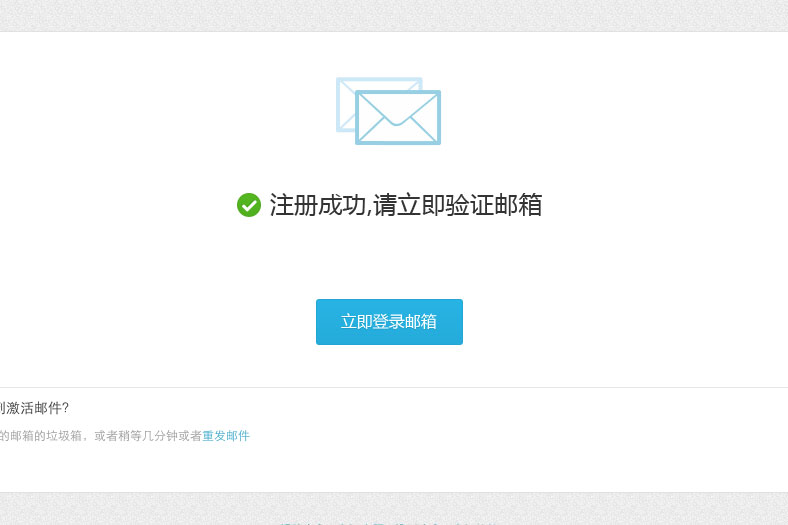
Open the verification link in your browser.

For phone verification, choose your country, enter number and hit the grey button. Fill in the box below with the verification code you just received.
Available countries: 中国大陆 (Chinese mainland), 澳门 (Macau), 台湾 (Taiwan), 香港 (Hong Kong), 阿根廷 (Argentina), 阿联酉 (United Arab Emirates), 埃及 (Egypt), 爱尔兰 (Ireland), 澳大利亚 (Australia), 巴西 (Brazil), 冰岛 (Iceland), 朝鲜 (North of Korea), 丹麦 (Denmark), 德国 (Germany), 法国 (France), 芬兰 (Finland), 韩国 (South Korea), 荷兰 (Netherlands), 加拿大 (Canada), 马尔代夫 (Maldives), 马来西亚 (Malaysia), 美国 (USA), 蒙古 (Mongolia), 墨西哥 (Mexico), 挪威 (Norway), 葡萄牙 (Portugal), 日本 (Japan), 瑞典 (Sweden), 瑞士 (Switzerland), 沙特阿拉伯 (Saudi Arabia), 斯里兰卡 (Sri Lanka), 泰国 (Thailand), 土耳其 (Turkey), 文莱 (Brunei), 西班牙 (Spain), 希腊 (Greece), 新加坡 (Singapore), 新西兰 (New Zealand), 意大利 (Italy), 印度 (India), 英国 (United Kingdom), 越南 (Vietnam).

Choose what you are or are not interested in and hit the 下一步 button.
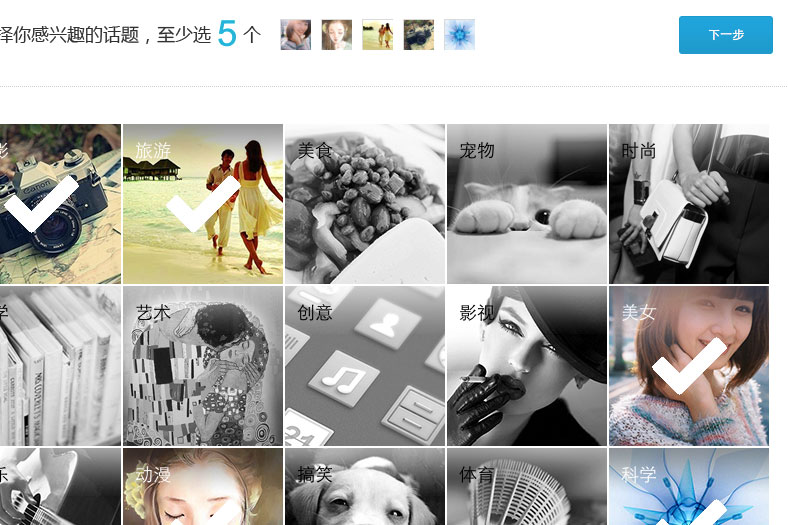
And finally 开始使用 to get you started.
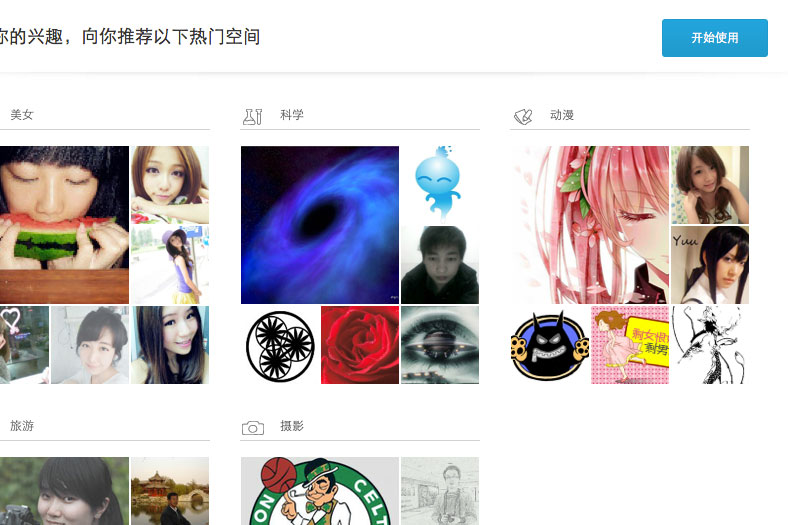
This instruction window is showing you how to change your avatar (on the left) and the button on top is for changing your theme.

These are the buttons for adding a normal post, images, video..

This is the button for browsing other Baidu blogs.

Let’s change some basic options, by clicking on the “wrench” icon (right).

I’ve added an avatar and the address of the blog. Note that you cannot it once you’ve set your blog URL.

Next you should at least set a name for your blog. Or otherwise they will call you a hobbit or something. The bigger box is for the description of your new site. Btw. adding a bit of Chinese might be a good idea.

You already know where to start writing a new blog post. Below is mine.
Just remember, that if you ever get lost the 首页 “home” button is your friend. And the blue buttons will usually get you forward 🙂
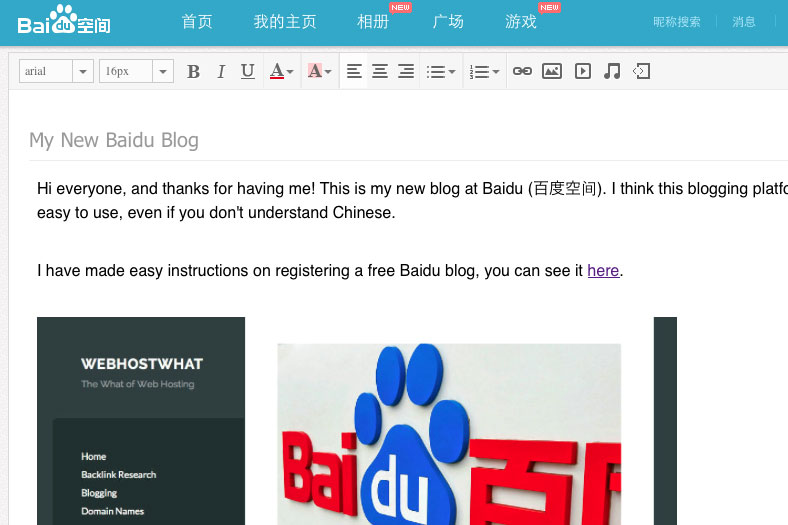
Here is what the blog looks like.
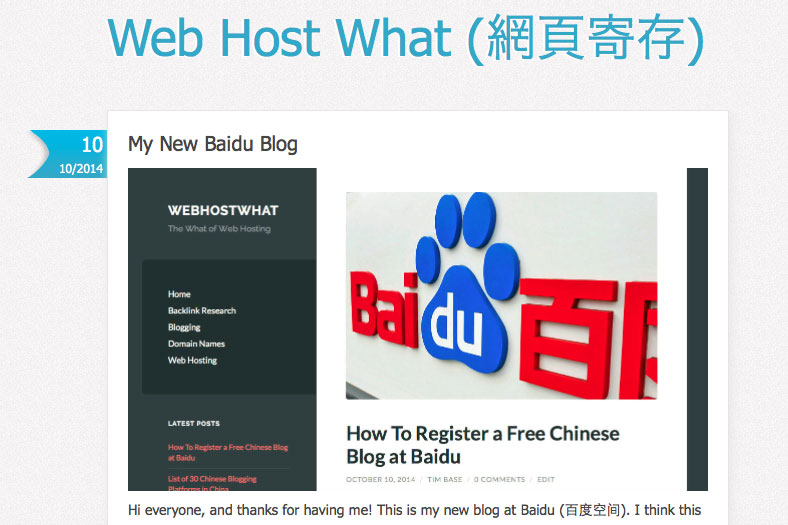
You can have a look at it at:
http://hi.baidu.com/webhostwhat
Have a blog at Baidu or have any questions?
Please share your thoughts in the comments below!
For your information; it’s very possible that this post contains an affiliate link or links that support the activities of the blog. Thanks for having a read. Sincerely, Tim.
Hi!
Your Link doesn’t work anymore. ( http://hi.baidu.com/webhostwhat )
Did you delet it or they blocked you?
Neither. The Baidu blogging service has moved! From Baidu Space (百度空间) to Baidu Cloud (百度云). Haven’t had time to test it out.
I look forward to an update on how to register on the new Baidu Cloud site 😉
Thanks for your comment. Maybe one day =)
I am from INDIA. I would like to submit sitemap to baidu.
I have successfully completed first step, but could not able to proceed for the second step i.e. mobile verification.
Pls. guide.
Thanks,
shaikh
I also got stuck at the second step.
so I’m looking for a chinese friend.
All you need is a Fiverr to get a Chinese friend that can do it for you.
Search for “sitemap baidu”.
Very true, Your content is always informative and I love to read them.
Thanks
DedicatedHosting4u.com