You might be missing on big profits if your readers make Amazon purchases from a store located in a different country than the one you are linking to. That’s why it’s important to localise your affiliate links, so that each visitor will be automatically redirected to the nearest Amazon store depending on their country location.
Learn how to:
- Register for all the Amazon associate programs in different countries
- Localise Amazon affiliate links with free WordPress plugins
- Create different country groups for more control in redirecting users
Amazon VS Content Localization Plugins
Basically you have a choice between two kinds of plugins, one dedicated for the use with Amazon associate programs and the other for geolocalisation of content in general. Depending on your needs, either one could be suitable.
WordPress Plugins for Amazon Affiliate Link Localization
For those who want the easy way out, the most advanced commercial plugin to achieving all this is “EasyAzon” which automates the whole process. All the links are easily generated from the EasyAzon’s plugin interface itself.
Out of the free plugins available, many have been discontinued, or no longer work, including Amazon Affiliate Link Localizer, WordPress-Amazon-Associate (WPAA), Amazon Link & Amazon Reloaded for WordPress.
The post below is outdated since the developer stopped development and the plugin is no longer available. Please, check out this awesome post instead with clear instructions on how to Localize Amazon Affiliate Links by Country and maximize profits.
WordPress Plugins for Content Localization
Looking for a free, reliable solution, it really boils down to a more or less manual sorting of the affiliate links. Good thing is that with Content Geolocation plugins, you have the most control. You can sort out the links however you want, and redirect users to other online stores too. Let’s say if your web analytics is showing an increase in visitors from Mexico. As there is no Amazon store in Mexico, you could point these users to a local equivalent.
The most feature rich free plugin that I am using for this tutorial is “WP Geocode“, which has many shortcodes that you can use to sort out content (and the links within them) using the Geolocation information of the visitor.
Unfortunately, the free WP Geocode plugin has been discontinued. Instead I recommend using the excellent Geotargeting plugin for easy content localization.
Unfortunately the disadvantage of using free plugins is that countries need to be listed inside the shortcodes at all times, possibly creating long and messy lines of code inside your content. If you can afford it, you can purchase the excellent “Geotargeting plugin” which is way cheaper than EasyAzon, and has it’s own shortcode generator for easily managing your country groups.
Affiliate Sign up
Currently the stores that have an associate program are:
Amazon.com (US), amacon.ca (Canada), amazon.co.uk (United Kingdom), amazon.it (Italy), amazon.es (Spain), amazon.fr (France), amazon.de (Germany), amazon.cn (China), amazon.in (India), amazon.co.jp (Japan).
I would suggest to make sure that there is no dodgy content on the site you submit, as the staff will be checking some of it. Also it’s better to fill out the form properly, with matching details. It’s fine to link from any site you want after you have successfully registered, so if you have several sites better choose the one that looks the best.
Note: When registering for the UK affiliate program you can register to all the other European stores simultaneously. For the Japanese & Chinese Amazon, you will be most likely needing the help of an online translator.
Using WP Geocode
Install & enable WP Geocode, which creates a new menu option under “Settings”. All you need to do is tick the “Enable WP Geocode Plugin” option and download the latest free “GeoLite City” IP geolocation database.
Unpack GeoLiteCity-latest.zip to ~/public_html/wp-content/plugins/wpgeocode/database/ and make sure the file is named “GeoLiteCity.dat” and you are ready to go.
Note: If it says that the database is already installed, just ignore that and replace the old “GeoLiteCity.dat” with the new one. (Needed to work!)
Then you will need to login to each Amazon associate account you want to be using, and fetch the product affiliate link for each one.
Inside your posts and pages, you can place the affiliate links inside these shortcodes defined by two letter (ISO 3166-1) country codes. For multiple codes, a comma separated list will do.
[wpgc_is_country_code country_code=""]
[/wpgc_is_country_code]
[wpgc_is_country_codes country_codes=""]
[/wpgc_is_country_codes]
[wpgc_is_not_country_code country_code=""]
[/wpgc_is_not_country_code]
[wpgc_is_not_country_codes country_codes=""]
[/wpgc_is_not_country_codes]
Amazon Country Group Strategies
Obviously there are many different possible strategies you can use to link to Amazon products. To give you an idea here are a few examples.
Main target countries & one fallback country
Point each country to their own Amazon store, except the US and all other countries to the US store.
##USA & rest of the World
[wpgc_is_not_country_code country_codes="CA,GB,IT,ES,FR,DE,CN,JP,IN"]
[/wpgc_is_not_country_codes]
##Canada
[wpgc_is_country_code country_code="CA"]
[/wpgc_is_country_code]
##United Kingdom
[wpgc_is_country_code country_code="GB"]
[/wpgc_is_country_code]
##Italy
[wpgc_is_country_code country_code="IT"]
[/wpgc_is_country_code]
##Spain
[wpgc_is_country_code country_code="ES"]
[/wpgc_is_country_code]
##France
[wpgc_is_country_code country_code="FR"]
[/wpgc_is_country_code]
##Denmark
[wpgc_is_country_code country_code="DE"]
[/wpgc_is_country_code]
##China
[wpgc_is_country_code country_code="CN"]
[/wpgc_is_country_code]
##Japan
[wpgc_is_country_code country_code="JP"]
[/wpgc_is_country_code]
##India
[wpgc_is_country_code country_code="IN"]
[/wpgc_is_country_code]
Nearest country targeting
You can go further and point for example all North American countries except Canada to the US store.
[wpgc_is_country_codes country_codes="AI,AG,AW,BS,BB,BZ,BM,VG,CA,KY,CR,CU,CW,DM,DO,SV,GL,
GD,GP,GT,HT,HN,JM,MQ,MX,PM,MS,CW,KN,NI,PA,PR,KN,LC,PM,VC,TT,TC,VI,
US,SX,BQ,SA,SE"]
[/wpgc_is_country_code]
Or redirect all European countries that don’t have their own store to the one in UK.
[wpgc_is_country_codes country_codes="AL,AD,AT,BY,BE,BA,BG,HR,CY,CZ,DK,EE,FO,FI,GI,GR,HU,
IS,IE,LV,LI,LT,LU,MK,MT,MD,MC,NL,NO,PL,PT,RO,RU,SM,RS,SK,SI,SE,CH,
UA,GB,VA,RS,IM,RS,ME"]
[/wpgc_is_country_code]
You get the idea. For a list of all the two letter country codes in the world sorted by continent, download this text file.
What’s your ideal setup? Please, let me know in the comments!


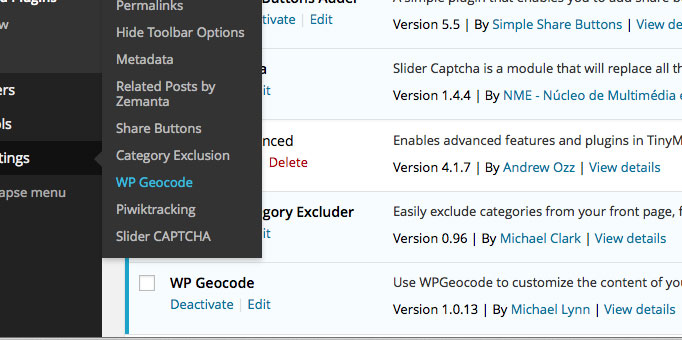
Thanks for this post. Geotargeting WP is good and can use it on other affiliate programs too.. not just Amazon Associates.
Yes indeed, it’s the best existing commercial tool for it’s purpose.
Thanks for the comment.