Now that free SSL/TLS supported hosting is on the rise and Google is rewarding us with a slight ranking boost; it’s temping to make the switch for your WordPress blog or website. But if you’re unprepared — you could suffer from a drop in rankings!
This doesn’t mean that you shouldn’t change to HTTPS; you just need to have a plan and set time aside for the good opportunity to refresh your site. And even if you screw up and sink in Google’s SERPs, don’t worry — traffic loss is recoverable!
Use this guide for troubleshooting, check-list, planning and recovery!
Smooth Transition to HTTPS
Basically you want the change to have as little friction as possible (no screw ups); so Google can crawl your site’s new HTTPS version without problems. Because if Google struggles to crawl your site — it’s byebye to rankings until you fix things.
Go through this list to check if everything is in order.
Common problems are:
- HTTPS pages contain non-secure HTTP content
- Redirection from HTTP to HTTPS is not set properly
- Site links, images & canonical URLs use old HTTP version
- Google Search Console is not set-up properly
Common solutions are:
All parts of a webpage need to be secured; a browser warning is triggered if anything like images, scripts/css files or iframes are loaded through non-secure means. To scan all of your website content for non-secure elements (1) use the SSL check tool to find and catch the perpetrators!
While you could have both HTTP and HTTPS versions enabled — it’s recommended to switch to HTTPS only (2). By 301 redirecting all old URLs to their new secure equivalent you can pass the link juice needed to rank your pages.
It’s as simple as adding three lines to .htaccess
# Redirect http to https
RewriteEngine On
RewriteCond %{HTTPS} !on
RewriteRule ^(.*)$ https://%{HTTP_HOST}%{REQUEST_URI} [L,R=301]
Even with the redirection you still need to change all of the site links and image URLs from HTTP to HTTPS (3) — so that Google doesn’t need to unnecessarily go through the redirect every time it wants to load a piece of content. And if you have plenty of pages, you will want to make this process as automatic as possible.
On WordPress (and on other CMS) changing the site address to HTTPS in the settings is enough to automatically correct some of the links such as menu items. Changing manually placed links can be automated but can also be risky if it breaks content — if a reasonable task, manual checking of all links is advised.
To change the image URLs on WordPress you need to navigate to PHPMyAdmin through the popular cPanel platform used by most hosting companies. There you can make bulk changes to the MySQL database that stores all your website data.
This code removes the http from all <img src=”// code
UPDATE wp_posts
SET post_content = ( Replace (post_content, 'src="http://', 'src="//') )
WHERE Instr(post_content, 'jpeg') > 0
OR Instr(post_content, 'jpg') > 0
OR Instr(post_content, 'png') > 0
OR Instr(post_content, 'gif') > 0;
To speed things up (4) make sure that the HTTPS version of your website is submitted to Google Search Console (previously known as Google Webmasters Tools) and if you go secure all the way — just remove the HTTP version all together. And don’t forget to submit a new sitemap of course!
Recovering from Rankings Drop
After going live with your new and secure SSL/TLS site certification — fluctuation is expected. Instead of panicking, it’s a good chance to put that energy into improving and marketing your site’s content for an even stronger comeback.
It’s important to be prepared however; with time to make appropriate changes and always a good idea is to time the transition to when your site is less active if possible.
The SEO company Moz went as far as to say that it can take up to three months for your rankings to recover. While others like the marketing search engine Majestic has proved otherwise. Although patience is needed, there’s no point in just sitting on your ass either and a lot can be done.
How to take action:
Changing URL structure is a chance for Google to re-evaluate the freshness of your content; so it’s time to prove them your content is still king.
For blog owners the steps are simple; go through old posts that you want to rank again and make them better, add something of fresh value to them.
Then it’s time for the magic — change the post date to the current date to push it on top of other posts. This will eliminate any doubt from Google that your content would be perceived old. Using this method I’ve seen rankings return in a matter of days.
And with better and fresher content you could yield more backlinks and social shares to push your site even higher in the SERPs!
For other kinds of websites — even if you don’t have a date to change, you can always freshen up your content and gain the attention of Google again.
Lesson learned:
If you have made all the appropriate changes for a fully enabled HTTPS site, checked it again and again — then just focus on content. Turning this into an opportunity instead of falling down together with the rankings.
Is this all a bit too much of a learning curve? Have a professional convert the website for you; just don’t take anyones advice. D9 Hosting has a “Done for You” service which is very reasonably priced — along with easy install free Comodo SSL certificates and free site transfer.
Any questions? I’ll do my best to help out thanks!
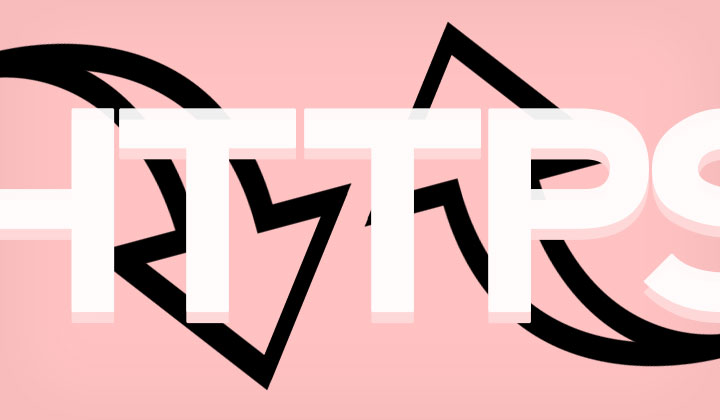
I have recently switched to https and saw some traffic drop. I have done all the right things, so how much much time it would take to recover the lost traffic?
There’s no exact answer obviously, Moz went as far as to say months, it can be days, and other’s don’t even notice a difference. Now is a good time to focus on blogger outreach and come back with even stronger rankings, soon.
Hope everything works out for you, your blog looks great.
Great article, thanks. So I’m also in the same boat, everything was done correctly, only to see my image SERPS plummet and replaced by hotlinking/content theft spammers. It’s really quite disappointing, considering the amount of work put in for upgrades to the site, new content etc.
Any ideas specific to image SERP recovery? Thanks again for sharing your ideas