It’s obvious you need at least the pro level plan to get enough out of TradingView. So I wrote this guide with links for obtaining a free account & free trial.
Follow these step-by-step instructions for TradingView.com — enjoy.

The Pro account is usually considered the minimum, even for casual traders and investors — pro+ plus for demanding traders. Premium is a whole other level.
TradingView Free Trial;
Go through each step to make sure you can obtain your free pro account successfully. And not to worry — there’s no risks involved with this method.
Step 1. Make sure you’re not logged into any TradingView account.
Step 2. Click on this link to open up the pro offer.
Step 3. Click on “Start 30-Day Free Trial” for Pro, Pro+ or Premium plan.
Step 4. Enter your sign up details to create your TradingView account.
Step 5. Verify your email address.
Step 6. Enter your name and click to “Continue“.
Step 7. In TradingView.com home page, click on “Go Pro, 30-Day Free Trial“.
Step 8. Now logged in with a free account, select pro or other trial of choice.
Step 9. Enter credit card details or use PayPal — there is no charge for 30 days.
The trial means you get our paid Pro plan & real-time market data free for 30 days. If you do not cancel during your trial, you will be charged $14.95 on February, 2025 — TradingView.com
Last but not least — enjoy your free trial of TradingView Pro.
Good to know;
- It’s possible to obtain the free trial without a credit card by using your PayPal account which connects to your bank account for example.
- If you choose to continue with a paid plan, you won’t be charged for real-time market data. Instead, you’ll need to add it again manually to your account.
- You will be charged if you don’t cancel before the 30 day free trial ends — be careful as there are no refunds for monthly TradeView plans.
- Contrary to some false claims, there is no way to obtain a lifetime free Pro account — 30 days is the best offer available. 1 per customer.
And that should be all my dear readers.
Update, November 2020: Changed to new working link.
Any questions about TradeView free trials or free accounts.
Or about between pro, pro+ and premium accounts — comments welcome!
And not forgetting; some of the contents may or may not contain affiliate links depending on where they are appropriate. This supports the author (me) and running of this blog. Not to worry — it’s voluntary and will never cost you any extra. Huge thank you! Tim.
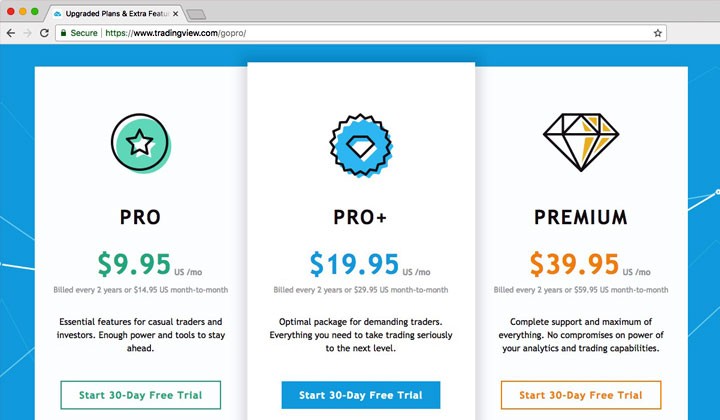
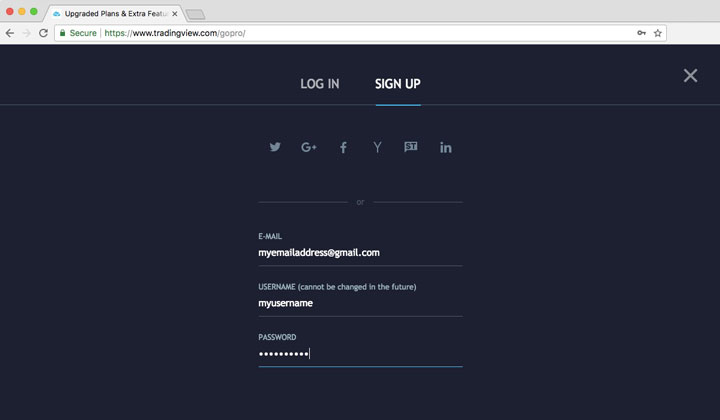
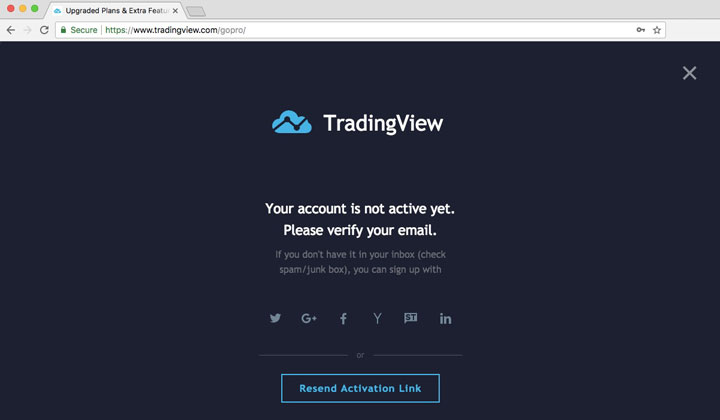
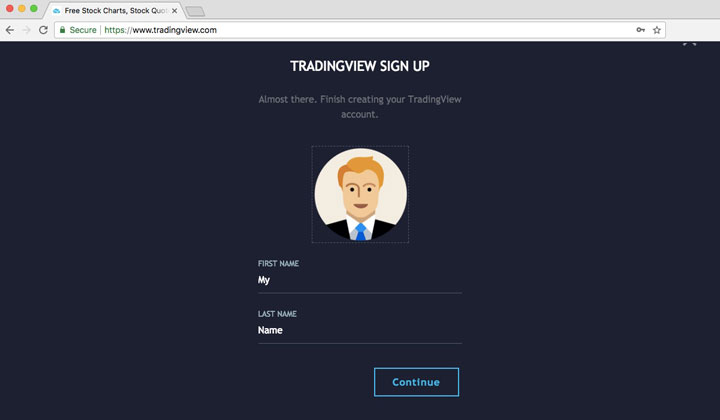
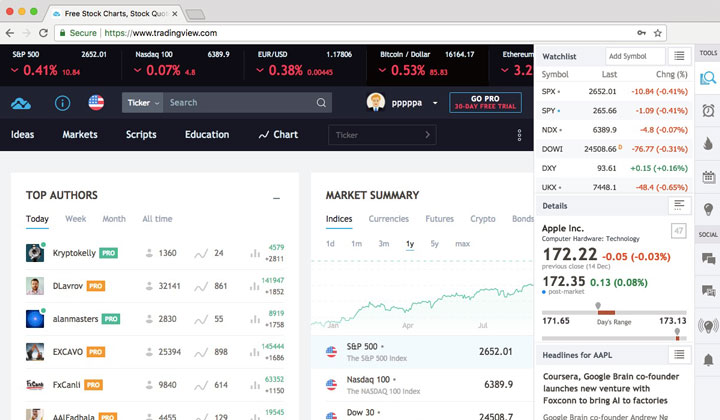
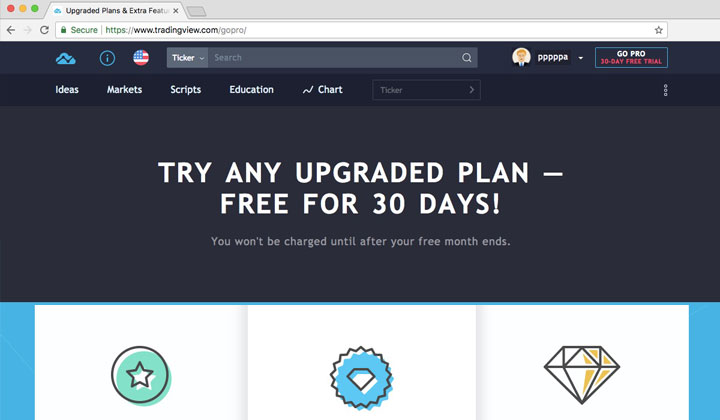
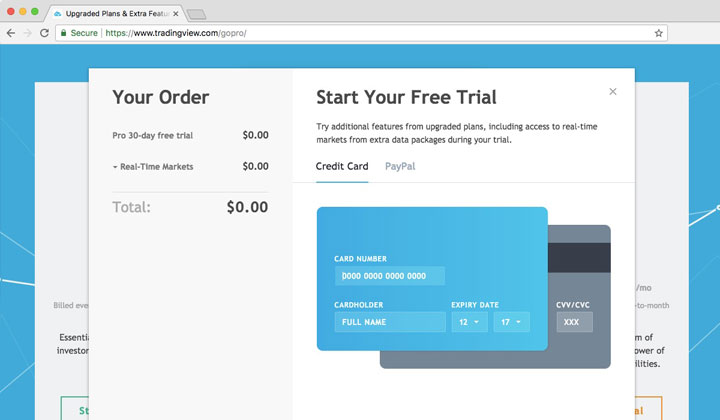
How to cancel a free trial of a trade viewing
yes. How ???
I cant log in to Trading view
Hi, Have you tried contacting their support?
It keeps asking me for account verification through a confirmation code which they send through sms but there is no where to put the confirmation code. Can anyone help?
I think it worked thanks!
Hi, is the free trial still available? because when I’m not logged in to tradingview, i can see the button where it asks me to try out the free trial but when I logged in, it says upgrade now. When I tried clicking in the free trial and then only logged in, I was redirected to the payment page but I tried several methods to pay, with my credit and debit card and also paypal, they all got denied. I called paypal and my card provider, they said it wasn’t the problem on their side. Currently tradingview does not provide email support. So I can’t know what’s the problem. Can you help me out? I would appreciate it so much 🙁
I have same problem. If you find solution please post here
I signed up for the free trial so why did I get charged immediately?
I have a trading view pro account and not able to login, Help
The extreme difficulty in cancelling a free trial period of Tradingview Pro does Tradingview no credit. The obvious lack of clarity shows what a devious organisation it is.
I haven’t found it difficult at all.
Was there a problem with it, maybe I can help?
somthing problem in payment mode
i will try more time buying but payment was error
I signed up for the pro 30 day free trail. How long before charts are not delayed for the ES?
Thanks,
i am unable to log into my tradingview account. Please