Warning! Read this to find out what BelugaCDN isn’t telling you.
Here is my BelugaCDN review on the essentials of how this famed low-cost CDN works and what you can expect from it in February of 2026.
Based on my experience as a BelugaCDN customer.

What’s the hype about?
- Extremely easy CDN to set up and use
- One of the most low priced CDNs
- Data center locations higher than average with 28 datacenters
- Fast SSD & Dual Stack content delivery network
So let’s see how it lives up to these expectations.
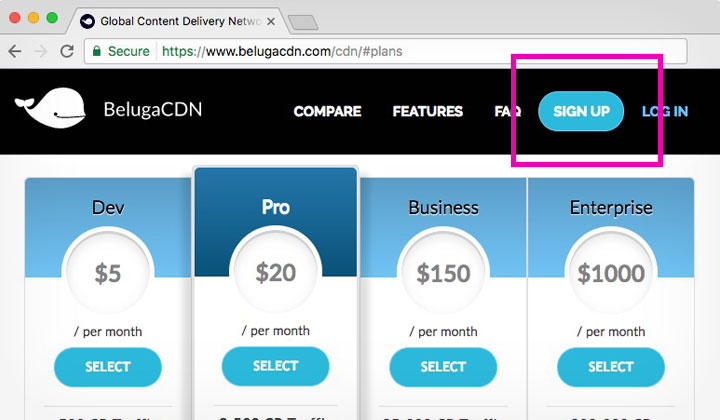
BelugaCDN pricing
Basically it’s very cheap for those with big enough traffic needs.
Starting from 0.01/GB you can select a monthly plan from $5 for 500GB, $20 for 2.5TB and so on all the way up to $5,000 for 1PB (that would be 0.005/GB).
Pros in Cost:
- No contracts; pay monthly and stick around for as long as you want.
- Gigabytes exceeding monthly transfer package is a fair $0.01/GB.
- All content delivery locations are with same constant pricing.
- Unlimited websites under the same account.
Cons in Cost:
- Less monthly traffic than 500GB is throwing money in the bin.
- Therefore no affordable option for smaller websites.
- Up front payments. No free trial available.
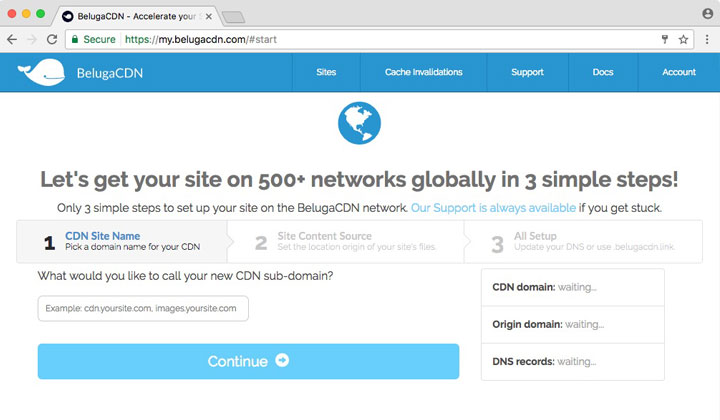
Exactly how easy?
Well… just have a look at the my BelugaCDN home page you land on after account sign up. It takes you through three quick steps to set up CDN.
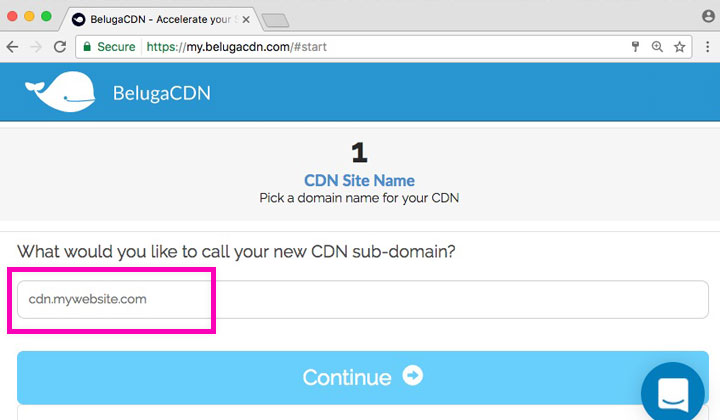
Step 1. Enter CDN sub-domain (also known as CNAME) for your domain.
Even though this step is mandatory; the easier way is to just enter “cdn.yourdomain.com” here, ignore it and use a ready set-up subdomain from them (given in step-3).
Format:
[yoursiteid].belugacdn.link
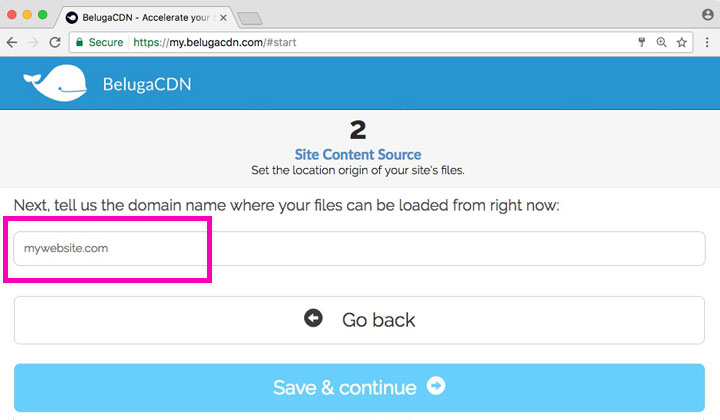
Step 2. Enter your website URL.
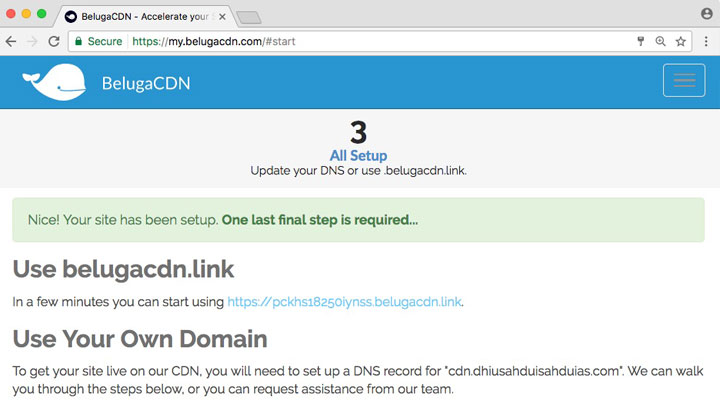
Step 3. CDN was set up already; next you just need to enable it for your website. Quite likely by using a WordPress plugin — instructions here.
What about speeds?
I’ve done basic speed tests for the review, and while performance is not as constant world-wide as I would like it to be; speeds are highly competitive amongst other low-cost CDN service providers — First Time to Byte was also impressive.
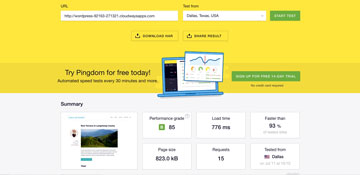 |
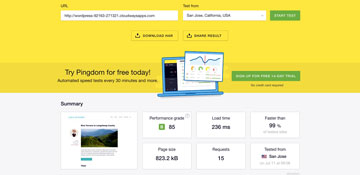 |
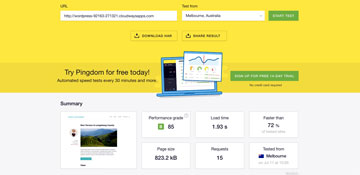 |
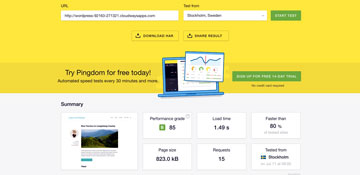 |
Pingdom Website Speed Test
- Dallas, Texas, USA: Loadtime: 776 ms
- San Jose, California, USA: Load time: 236 ms
- Melbourne, Australia: Load time: 1930 ms
- Stockholm, Sweden: Load time: 1490 ms
CDN Benefits according to BelugaCDN
Faster Speeds
By creating a copy of your website data at many locations around the world, your data will no longer need to travel great distances to reach your customer. A person from Europe will load your data from a CDN node in Europe, even if your website is hosted on a server in the USA. Shorter distance = faster speed.
High Availability
Since the CDN will be serving your content, with virtually unlimited capacity, you have the freedom to scale up & down with your traffic needs automagically. Large, even unexpected surges in traffic (like when a blog post goes viral) will no longer bring your server to a crawl, allowing you to keep your site operation under critical conditions.
SEO Rewards
Search engines, such as Google, reward sites using CDN. Websites that are faster in general rank higher in results. Increase traffic and get your website noticed by utilizing CDN technology.
Save Money
Larger files take longer to transfer than smaller files. When your data is compressed, it takes up less space and can therefore reach your customer much quicker. Many CDN’s support compression and allow one to also leverage browser caching technology (so your users don’t download the same content more than once). Smaller files = less bandwidth used = money saved.
Content Protection
A neat feature of CDN is that you can protect content with a few setting tweaks. If you’re looking to protect “premium/paid” content, or simply prevent hot-linking, you can put in place flexible Key and Proxy authentication.
With BelugaCDN.com you can set up CDN for your website in as little as 45 seconds!
Hope my review was helpful and I’m always open to more questions!
Notice: A portion of the hyperlinks within this and other pages on WebHostWhat are affiliated with third-party companies which pay out commission for referral sign ups to their services. I’ve done my best to use this affiliation to better the content and make it useful for my readers — to which I am always so grateful! Thanks.
Interesting article! Have a try with BlazingCDN as well, as creating own CDN is also very fast and it goes together with 7-day free trial. You can check on CDNPerf their performance results, so you will know, that this might be something great to test as next product!