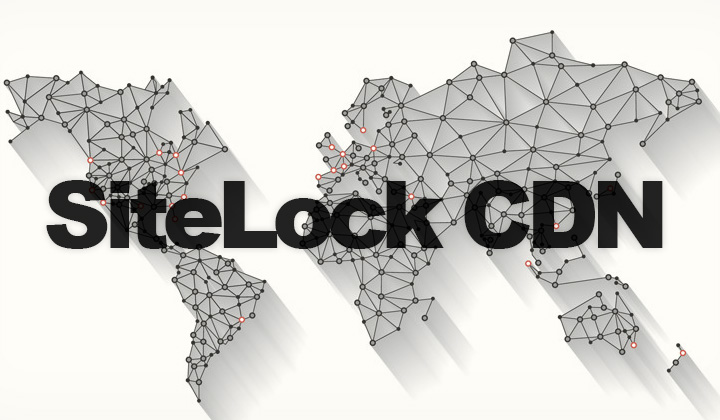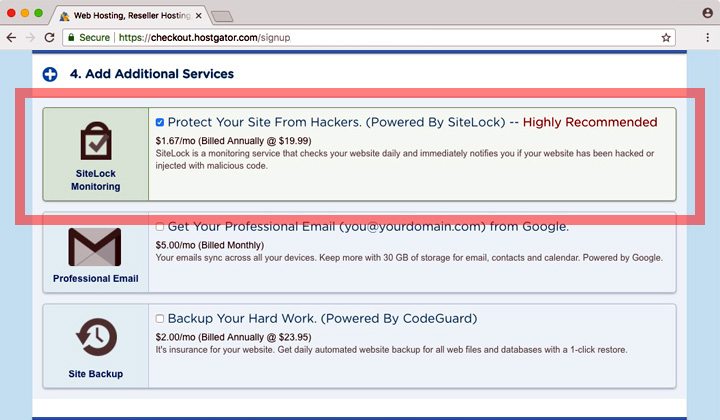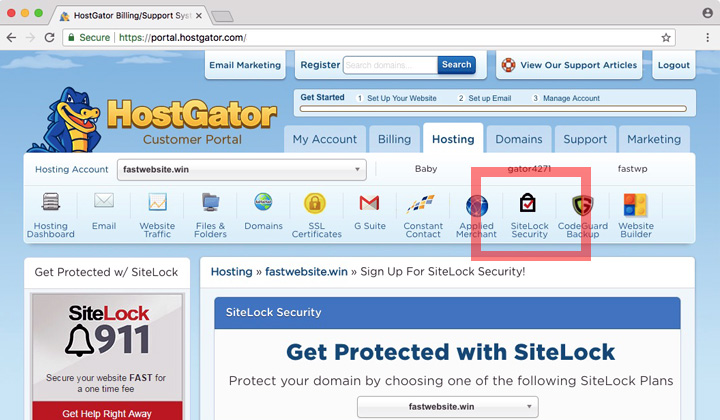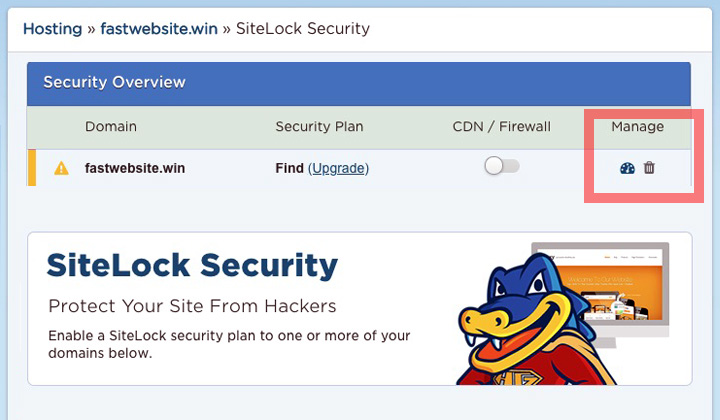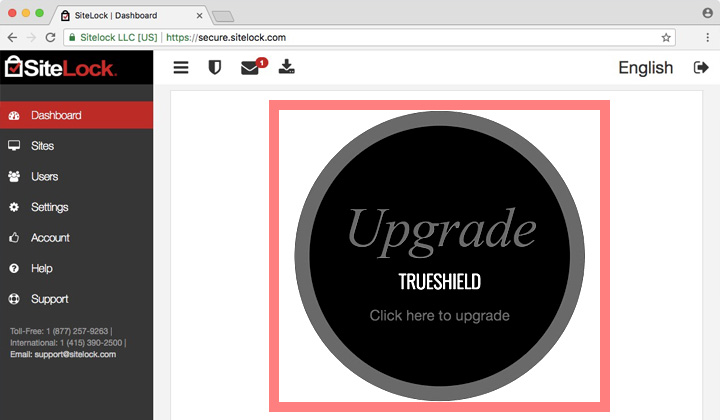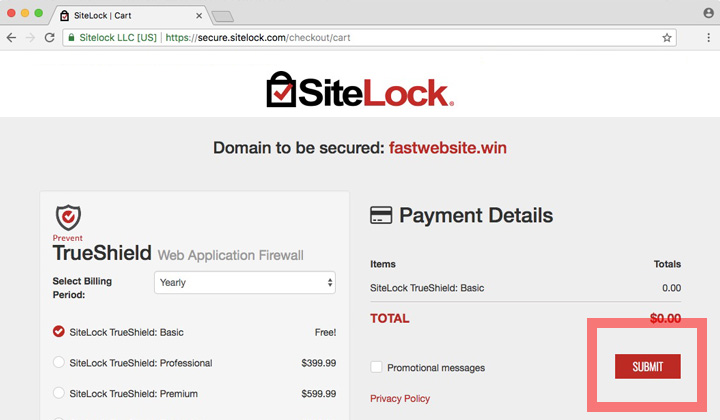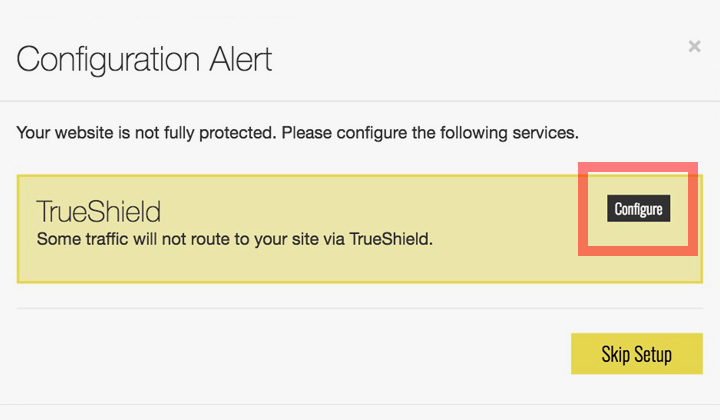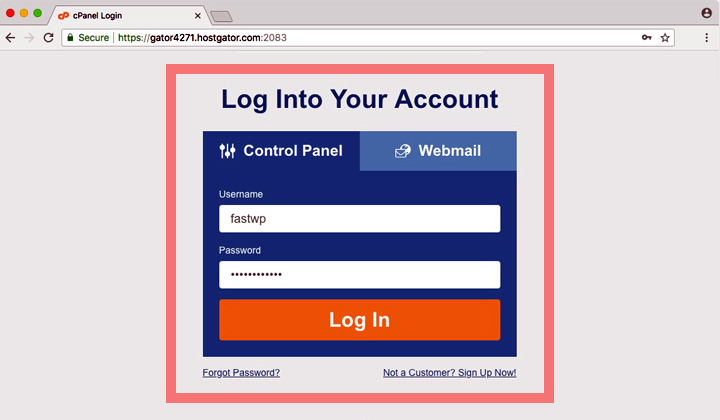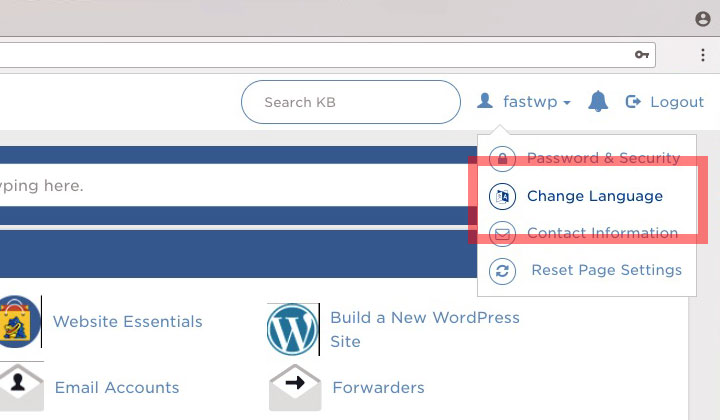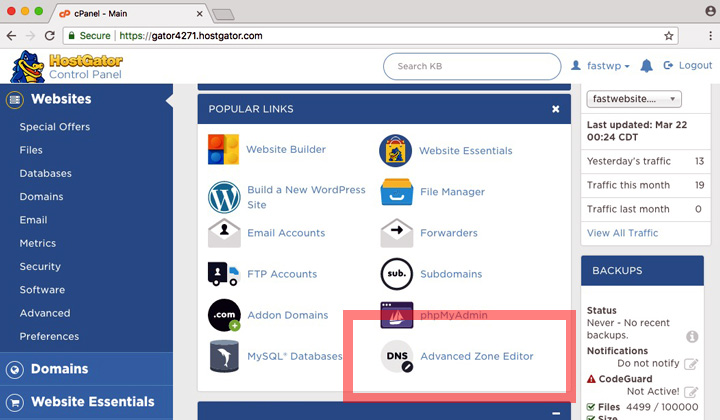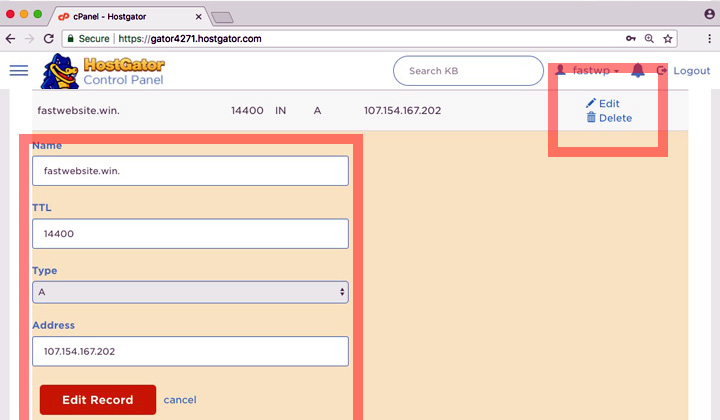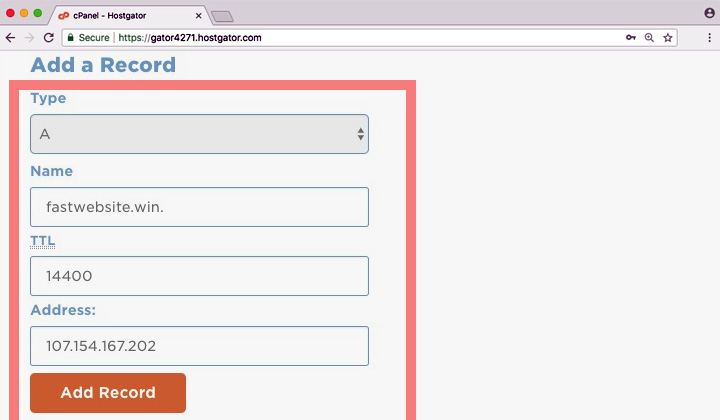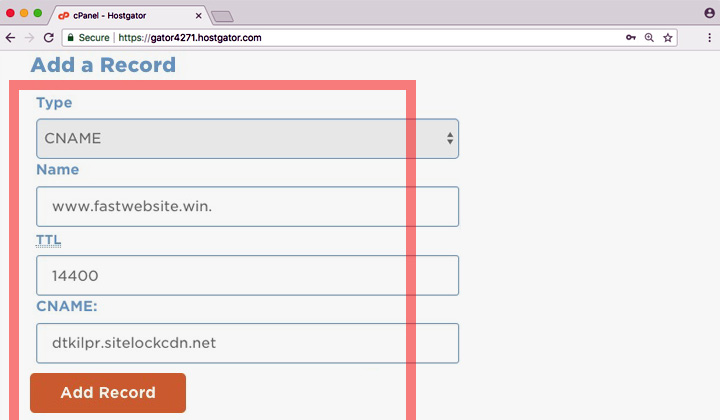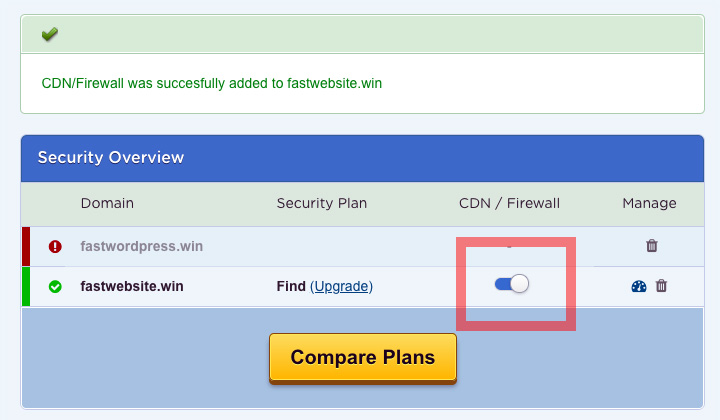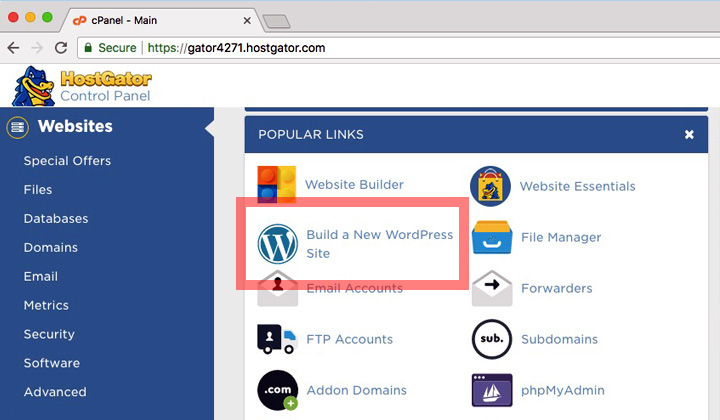I wrote this guide, and review on how HostGator Hosting works fast from Germany, and how to change the language to German. Enjoy these easy instructions!

Useful links to get started:
- HostGator server speed test for Germany
- Changing hosting management to German
- HostGator awards & reviews
HostGator Germany Review
The reliable web hosting provider, HostGator is also popular amongst German customers. It’s suitable for websites with visitors from Germany, or those who want a modern service with easy German language hosting management.
Their high-tech US data center is the best location for a global visitor base, and also has a fast connection to European countries like Germany.
For extreme speed optimization, HostGator provides a Content Delivery Network (CDN) and web security package from SiteLock. It improves website load times through a network of servers located around the world. This network includes a data center in Frankfurt for best speeds in Germany (read more here).
HostGator Germany Web Hosting Options;
- Regular fast hosting through central data center location in USA
- Use CDN to optimize page load times in Germany and globally
I would advice first testing speeds from Germany here and then decide if you need an additional speed boost with CDN technology. Businesses and those monetizing their websites have the biggest benefit. Regular users are likely fine without it.
How CDN Works and Installation
If you decide to optimize your website performance in Germany and elsewhere, with added security features, this is how the CDN works with setting up instructions.
The TrueSpeed CDN included in SiteLock web security package consists of a vast network of content distribution servers, located in 22 countries.
Enabling the CDN will automatically route website content through the server nearest and fastest to the visitor. So if a visitor is located in Berlin, Germany, they will load the website from the nearest Frankfurt data center for optimal speeds.
According to SiteLock, load times improve 50% on average (source).
Please note! Only SiteLock’s CDN is officially supported by HostGator. But if you want to consider an alternative service, BunnyCDN (recommended) is easy and affordable, and also has a server location in Frankfurt, Germany.
Follow the below instructions for low-latency, fast hosting in Germany!
Step 1. It is recommended to purchase the “SiteLock Monitoring” additional service during sign up, it includes the “SiteLock TrueSpeed CDN” service in the package.
Please note! While you may purchase SiteLock at a later time, it will be somewhat more expensive, costing $2.09/month compared to the $1.67/month signup offer.
Step 2. Look for the “SiteLock Security” link in your Customer Portal.
Step 3. Click on “dashboard icon” that opens SiteLock manager.
Step 4. Scroll to page bottom, and click on the “Upgrade TrueShield” button.
You can also optionally click on the top right corner where it says “English”, to open a menu where you can change the website language to German.
Step 5. Click on the “Submit” button for free “SiteLock TrueShield Basic”.
Step 6. Click on “Configure” to to start the TrueShield setup.
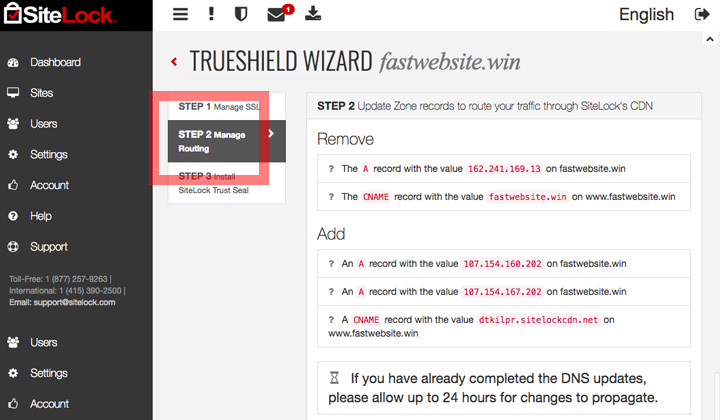
- First A record (example; 107.154.160.202)
- Second A record (example; 107.154.167.202)
- CNAME record (example; abcde.sitelockcdn.net)
Step 8. Login to your “Control Panel”.
Step 9. Optionally change language to German in top menu.
Step 10. Click to “Advanced Zone Editor” to change the records.
Step 11. Where it displays the domain name of your website (see example above), click on “Edit” to fill in the new records;
- Name: examplewebsite.de
- TTL: 14400
- Type: A
- Address: First A record
Step 12. Use the “Add a Record” section for the second A record.
- Type: A
- Name: examplewebsite.de
- TTL: 14400
- Address: Second A record
Step 13. Finally add the CNAME record like this;
- Type: CNAME
- Name: www.examplewebsite.de (add the www to beginning!)
- TTL: 14400
- CNAME: Cname record
Step 14. Return to “HostGator Customer Portal” and enable CDN!
Step 15. Enjoy fast page load times in Germany and globally!
Note that it will take time for the CDN to start working properly. Please, check SiteLock dashboard to monitor the progress and site performance.
Now you can start building your new WordPress website or use the free migration service to have your old website transferred to HostGator.
HostGator CDN and HTTPS
To use SSL certificates you will need to upgrade to a “Prevent Plan” of SiteLock which is $49.99/month and mostly suitable for businesses.
Click here for SiteLock & CDN pricing options on HostGator.
Alternatives to HostGator Germany Hosting;
Bluehost — Same company, pricing and data center as HostGator. Except they support free Cloudflare CDN with SSL certificates.
FastComet — Hosting directly in Frankfurt data center for excellent speeds in Germany. It’s cheaper and offers both free CDN & SSL.
BunnyCDN — Affordable and fast global CDN that’s easy to use with any hosting solution. Data center in Frankfurt for fast Germany speeds.
Hopefully you enjoyed this Germany hosting review for HostGator!
Thank you for reading!
Here are more SiteLock supported locations on HostGator;
Canada, Israel, Netherlands (Holland), Germany, United Kingdom (UK), Spain, Italy, Russia, France, Sweden, Austria, Poland, Switzerland, Hong Kong (China), Singapore, Japan, New Zealand, Australia, Brazil, Portugal, Greece & United States (US).
Note that there is no specifically localized Germany version of HostGator website, such as HostGator.de, only the US based main HostGator.com website.
Please be advised that there are some affiliate links within the reviews on the WHW blog, my biggest thanks for your voluntary support. Warmest regards, Tim.