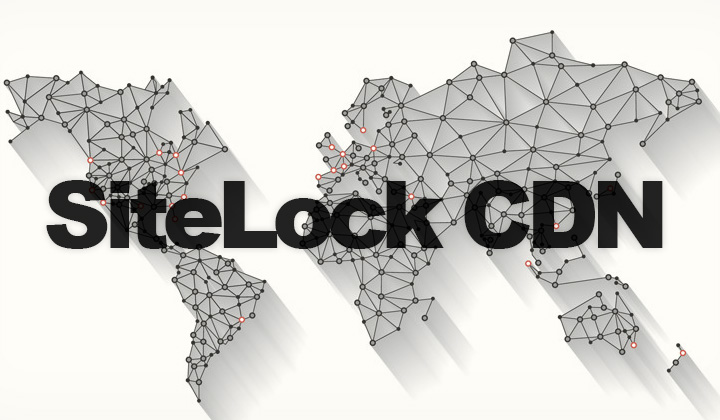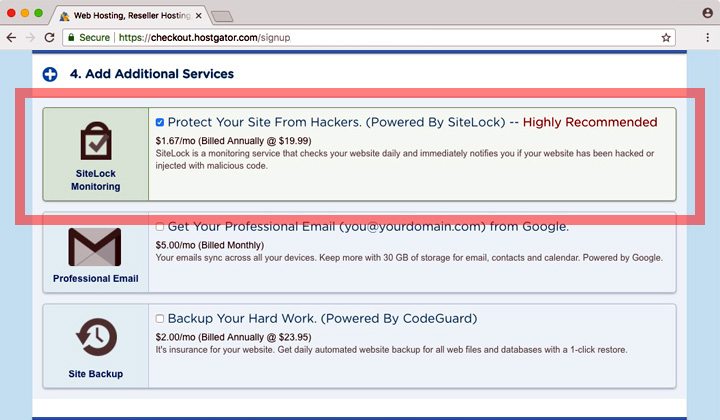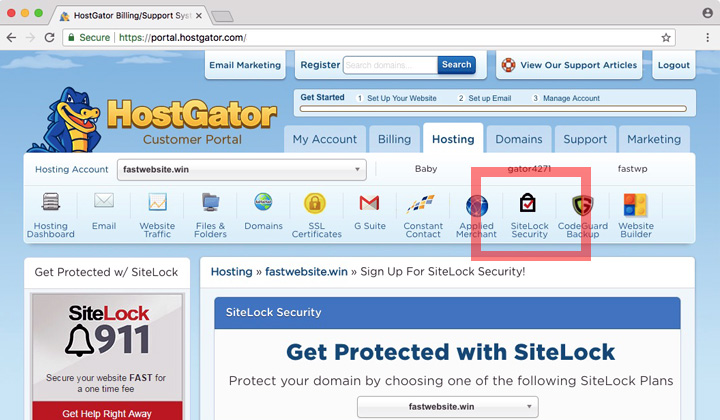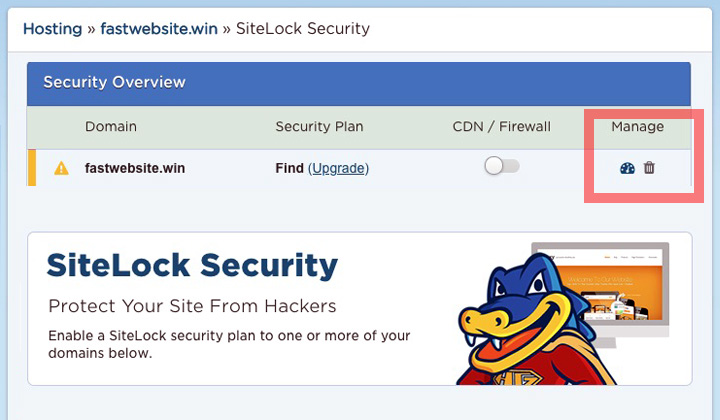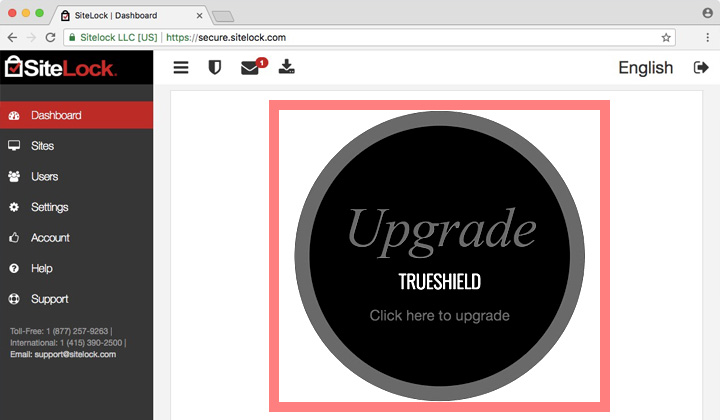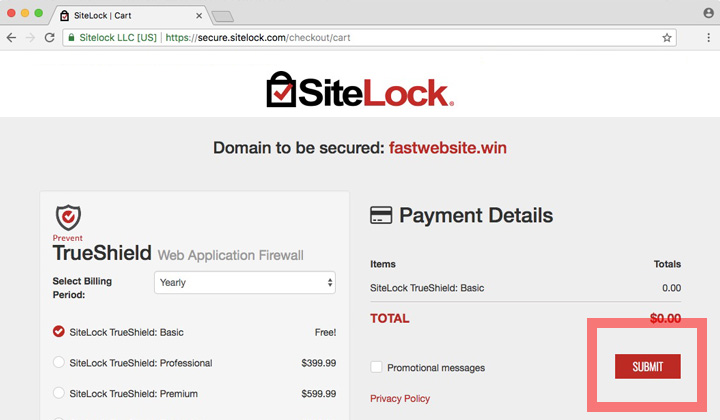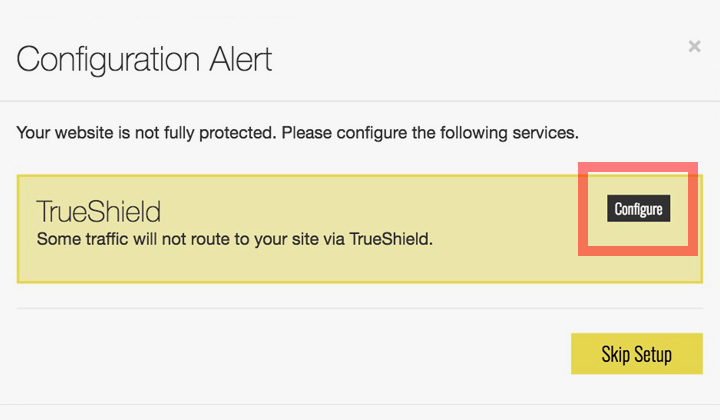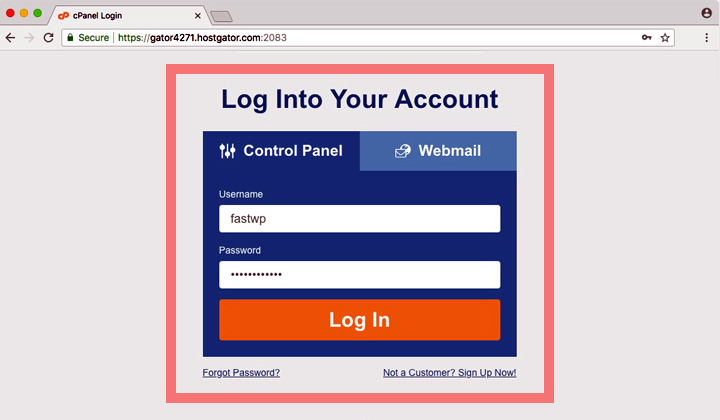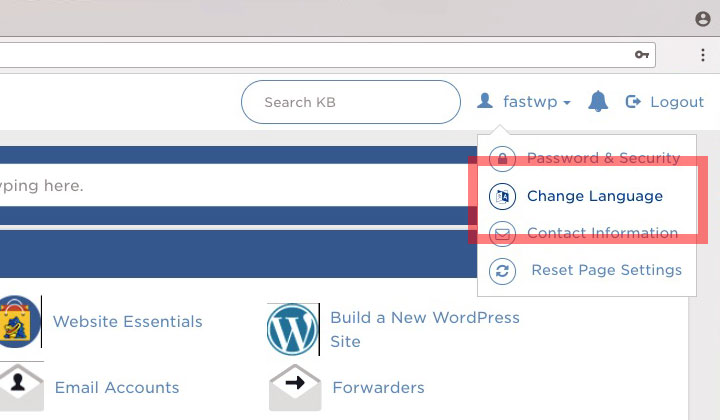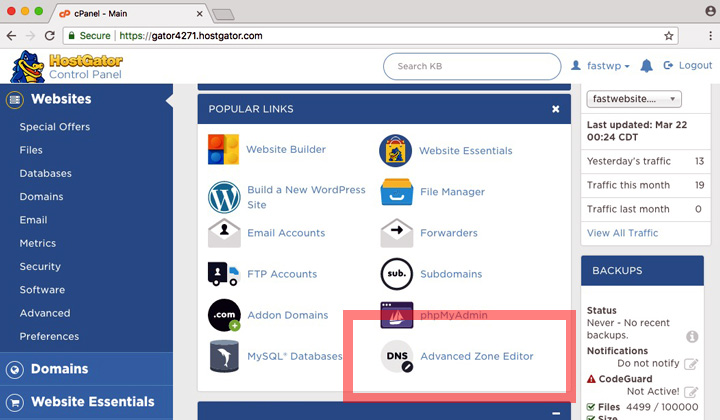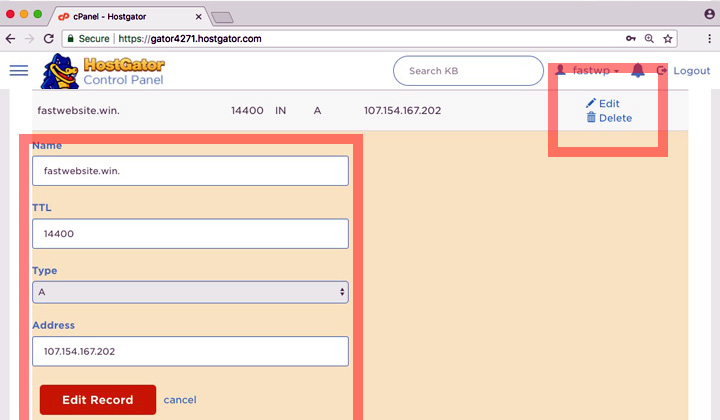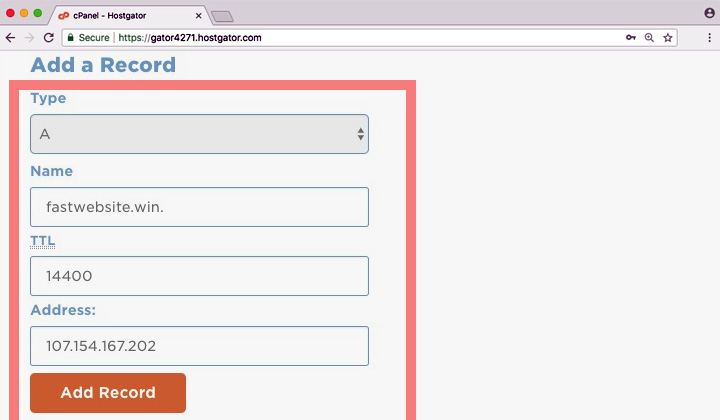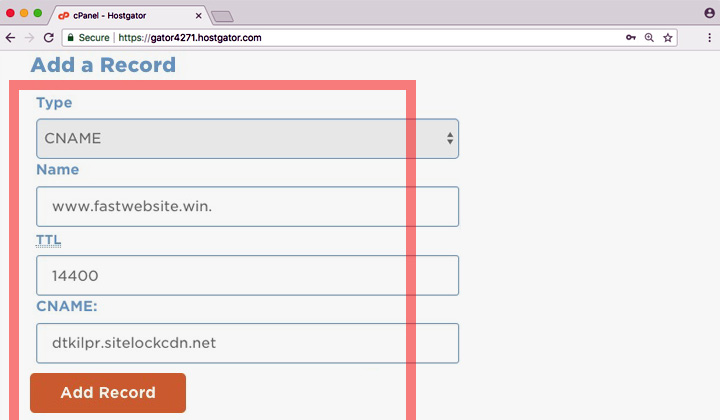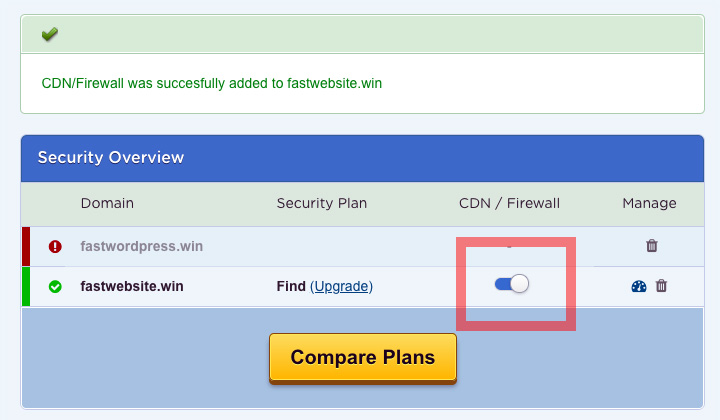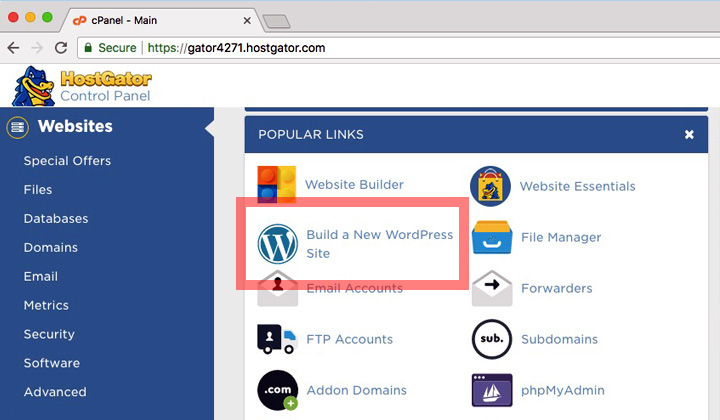In this review, I’ll explain how hosting with HostGator works blazing fast in Japan, for WordPress and other sites. And how to change the language to Japanese.
Jump-start with these links;
- Test HostGator server speeds from Japan
- Instructions to change HostGator language to Japanese
- HostGator reviews and awards
HostGator Japan Review
HostGator is suitable for all kinds of web hosting needs, including those who have website visitors from Japan, or are just located there and would like to manage everything in Japanese. Also, you can get fast hosting on a global level.
Thanks to the fast connection between Japan and HostGator’s data center in the US, even their most affordable hosting plans are favored amongst Japanese users.
For businesses and demanding users, HostGator provides a CDN or Content Management System from SiteLock, which further speeds up websites. For example, website content can be delivered directly from a dedicated server in Tokyo, to optimized speeds and performance for site visitors from Japan.
The CDN consists of a big network of servers in 22 country locations, to simultaneously speed up websites not just in Japan but from all over the world. This includes two data center locations in Japan, which are in Tokyo and Osaka.
Solutions for HostGator Hosting in Japan;
- Web hosting through US server location (data center specs.)
- Speed up sites both in Japan and globally with CDN add-on
I would suggest to conduct a simple speed test first on HostGator’s US server. If you require a faster connection, read the rest of the review on setting up CDN.
Fast Japan Connection with CDN
HostGator has partnered with SiteLock to provide a web security & CDN package. It’s an affordable solution to both, secure your website from malware and other threats as well as speed up websites globally through the TrueSpeed CDN network.
Once enabled, your website is automatically delivered through the nearest location within the content delivery network, which has servers in 22 countries. This includes two data center locations within Japan, which are in Tokyo and Osaka.
Websites, including WordPress will load 50% faster on average (source).
This is how you can enable the CDN;
Step 1. Select “SiteLock Monitoring” additional service during sign up.
It’s also possible to purchase the service later, however the price will be slightly more expensive at $2.09/month, instead of the $1.67/month signup offer.
Step 2. Go to the “Customer Portal” and select “SiteLock Security”.
Step 3. Click on the dashboard icon under “Manage”.
Step 4. Change to Japanese if desired. Then click on “TrueShield Upgrade” button.
Step 5. Enable “TrueShield Basic” by clicking on the “Submit” button.
Step 6. Click on the “Configure” button.
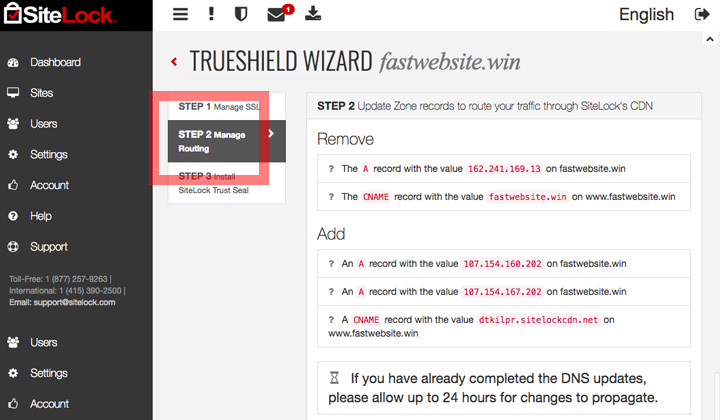
- First A record value (Example: 107.154.160.202)
- Second A record value (Example: 107.154.167.202)
- CNAME record value (Example: dtkilpr.sitelockcdn.net)
Step 8. Access the “Control Panel” for your web hosting.
Step 9. Select top menu to change to Japanese language (optional).
Step 10. Click on “Advanced Zone Editor” to change new records.
Step 11. Under A records next to your domain (see example above), click on “Edit” and fill in these values. Save record with “Edit Record” button.
- Name: mywebsite.jp
- TTL: 14400
- Type: A
- Address: [First Value]
Step 12. Under “Add a Record”, enter values. Save record with “Edit Record”.
- Type: A
- Name: mywebsite.jp
- TTL: 14400
- Address: [Second Value]
Step 13. Finally add the CNAME record, and save with “Add Record” button.
- Type: CNAME
- Name: www.mywebsite.jp (add “www” to beginning of url)
- TTL: 14400
- CNAME: [Your Cname]
Step 14. Go back to the “Customer Portal” and turn CDN on!
Step 15. Enjoy fast CDN speeds in Japan and rest of the world!
It will take time for the network to start fully working, so speed increase will be gradual. Check the current status through the SiteLock dashboard.
Either start building your new WordPress website, or use free migration to transfer your old website to HostGator. And that’s pretty much it!
HostGator CDN with HTTPS & SSL
The basic version of SiteLock does not support SSL certificates, which would require an upgrade to “SiteLock Prevent” plan at $49/month. Too expensive for most users, here are the alternatives to get HTTPS working with super fast Japan hosting.
Click here to check the SiteLock security & CDN pricing options.
HostGator Japan Hosting Alternatives;
Bluehost — This is the same company as HostGator, with the same data center and pricing. Except they support free Cloudflare CDN and SSL certificates.
FastComet — Host your website directly in Tokyo, Japan for blazing fast hosting. Both, free CDN and SSL included, with cheaper pricing, and free domain for life.
BunnyCDN — The best, affordable third-party global CDN with data center in Tokyo for super fast page loads from Japan.
I’m glad to answer all questions related to Japan Hosting, HostGator, and fast content delivery or anything related. Thank you for your visit.
I hope you enjoyed my review on Spain Hosting for HostGator.
SiteLock’s TrueSpeed CDN has servers in following countries;
Canada, Israel, Netherlands (Holland), Germany, United Kingdom (UK), Spain, Italy, Russia, France, Sweden, Austria, Poland, Switzerland, Hong Kong (China), Singapore, Japan, New Zealand, Australia, Brazil, Portugal, Greece & United States (US).
Also worth noting, that there is no HostGator.jp, or HostGator.co.jp “Japan localization” of their website, which is only available at HostGator.com in English.
And please be notified that some of the links can be affiliated with the services that they link to. This gives you a warm fuzzy feeling and supports my work on the blog. My biggest and most sincere thanks for any potential profit.
Thank you for reading and please share — Regards, Tim!